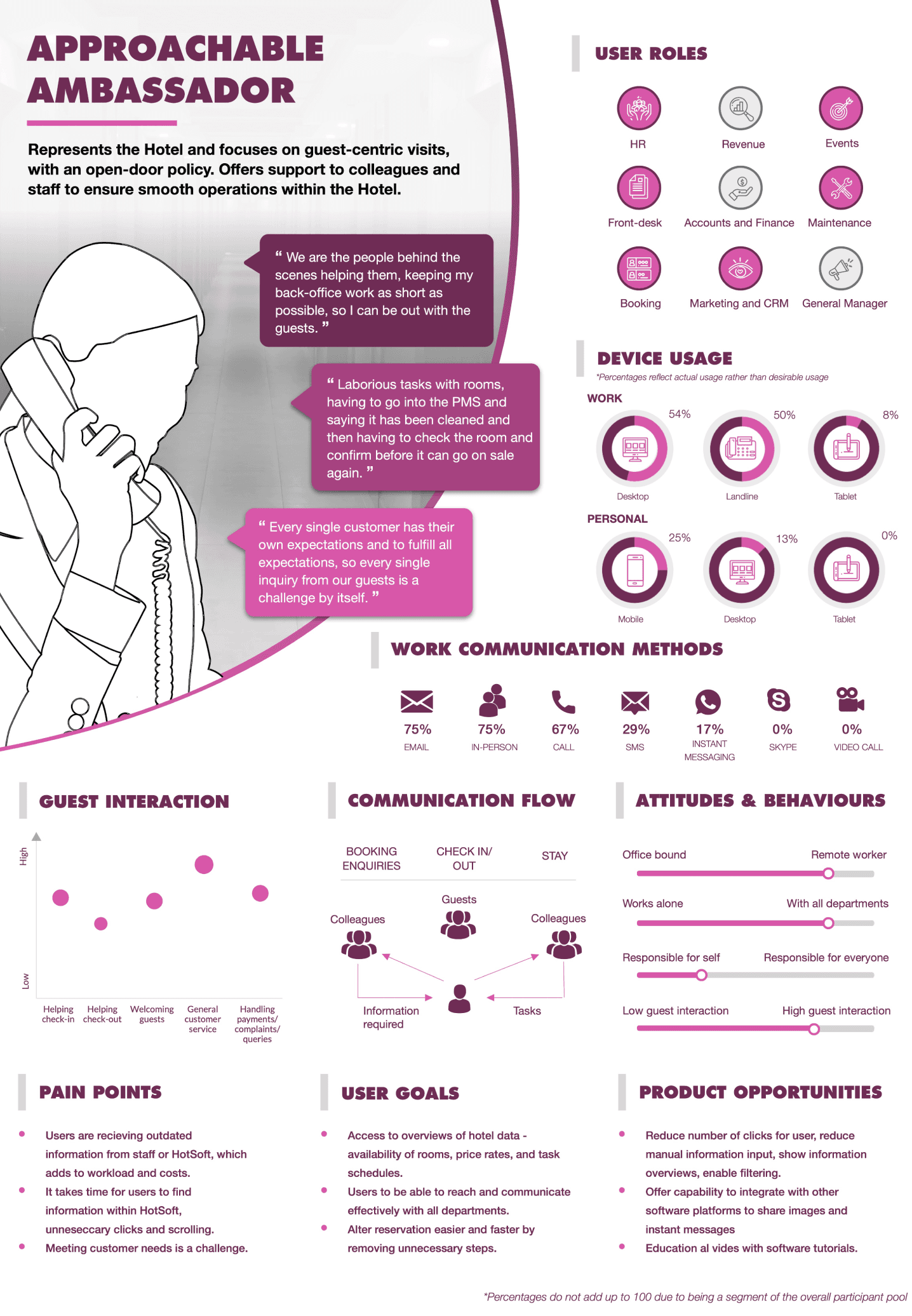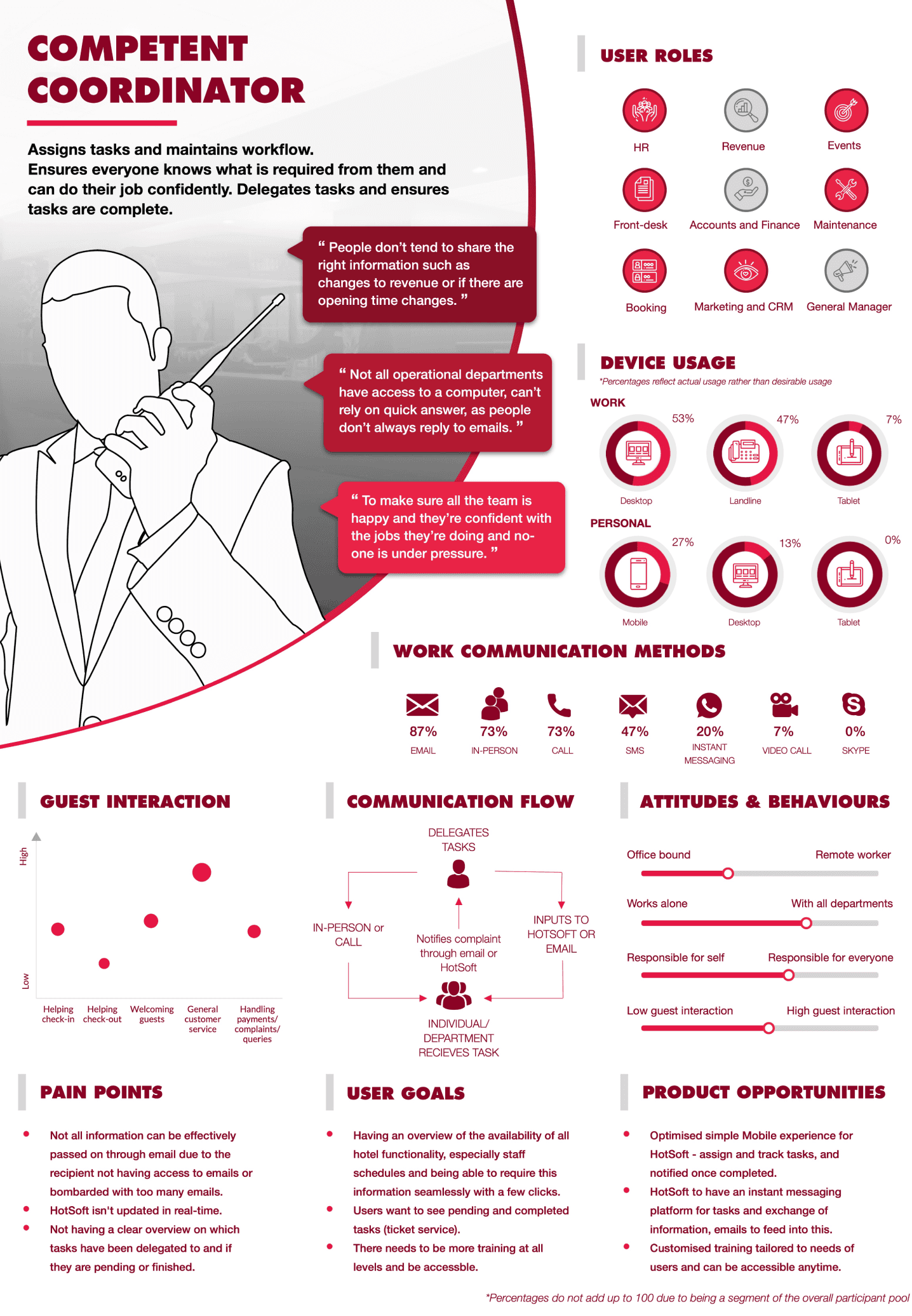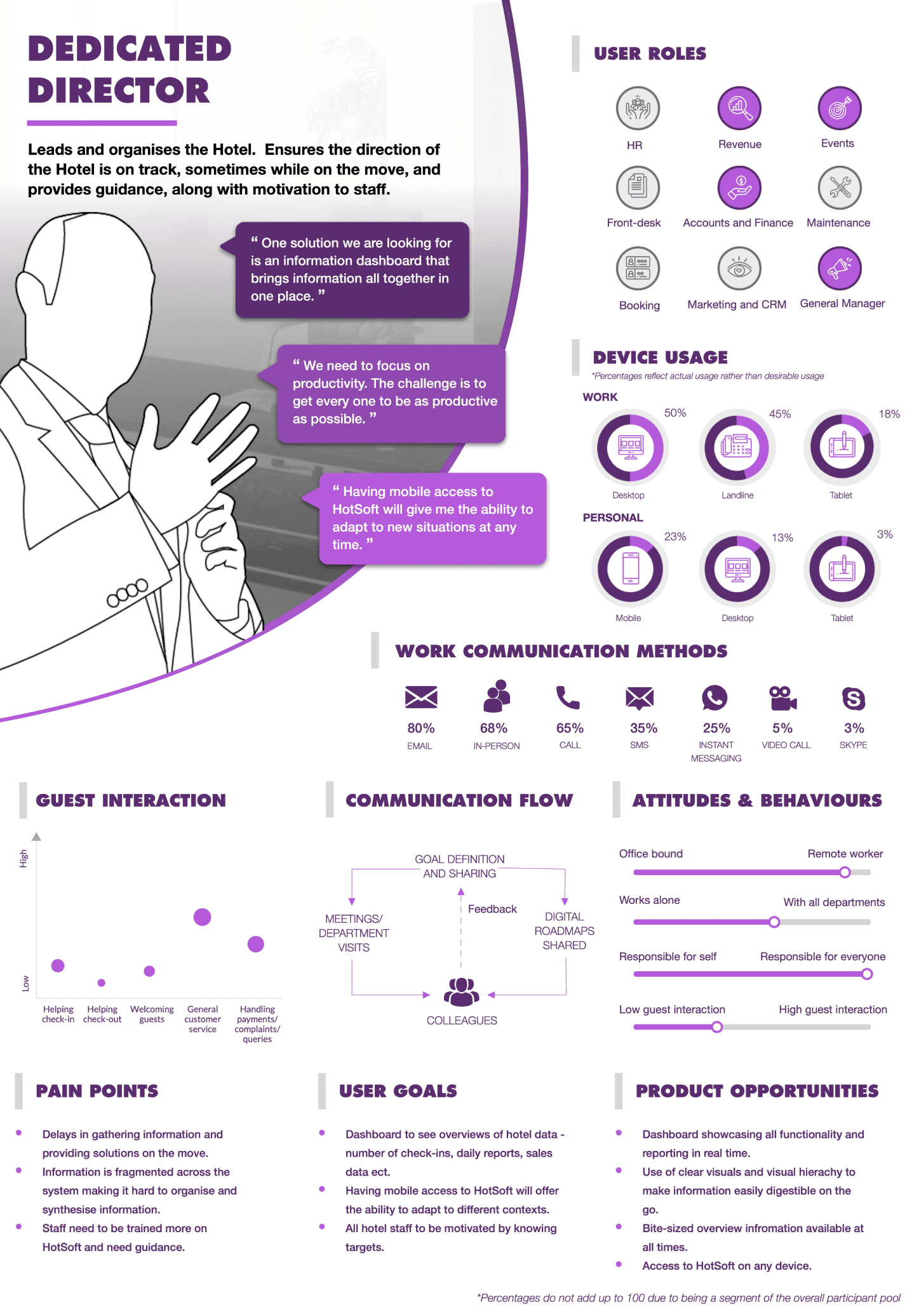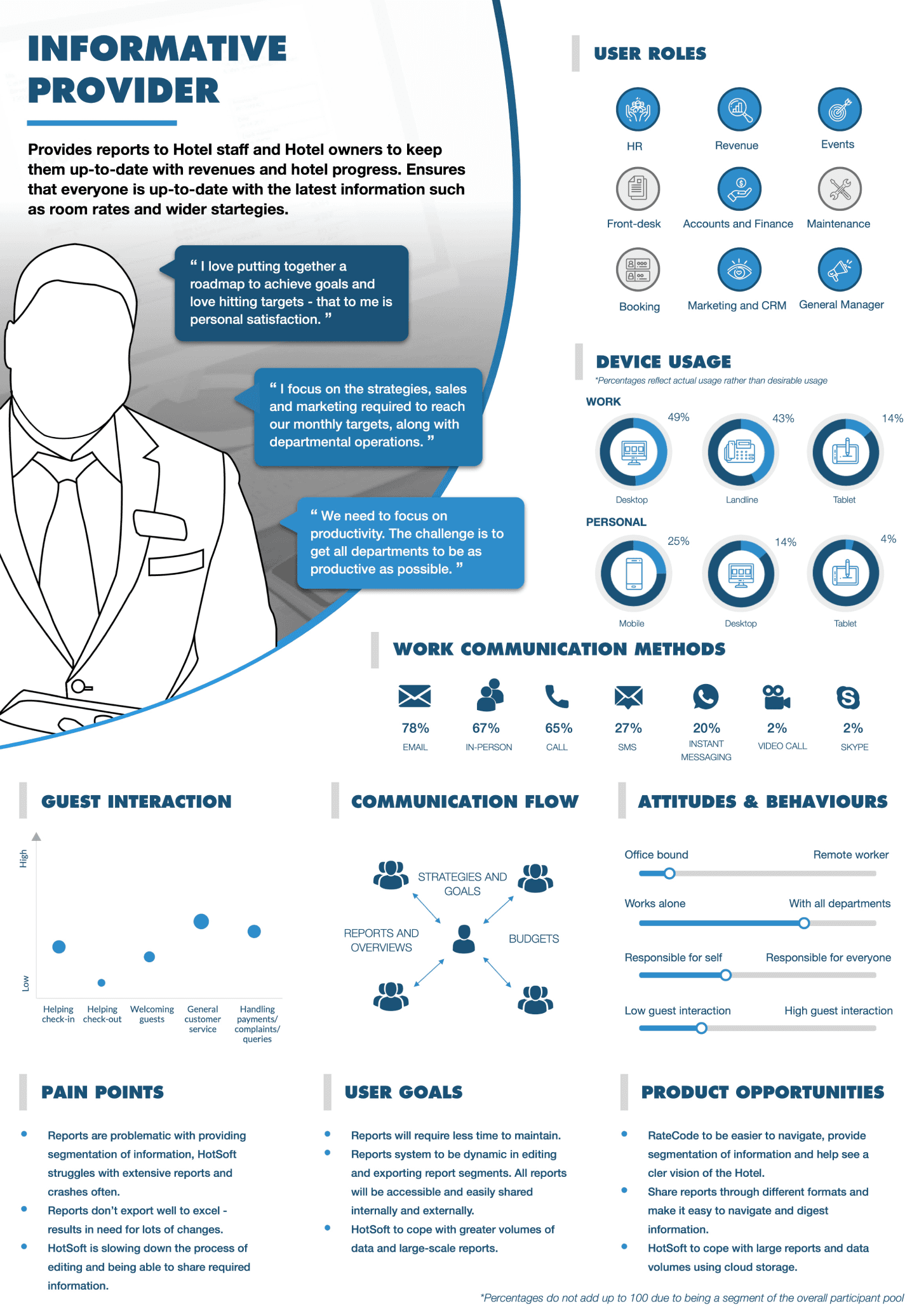Empowering hotel staff with optimal property management software
01 / Summary
What was delivered and how
— Services
Behavioural insight (quantitive & qualitative)
Recruitment strategy
Persona development
Informative architecture
Wireframing
UI
— Deliverables
5 Personas
Responsive navigation
User-interface designs
User Flows & Site maps
Dashboards
Wireframes
— Outcome
I led the 'Host 360' design evolution, transitioning from desktop software to cloud-based, orchestrating customer research, defining hotel needs, facilitating feature brainstorming workshops, and seamlessly transitioning to implementation.
Designed modular scalability for Hotels: Inventory Management, Task Manager, Rate Manager, Reservation Bookings, and Payment Systems with Customer Profiling.
02 / Understanding the problem
Hoist Group sought assistance in transforming their cloud-based initiative, 'HotSoft 360', by redesigning it to cater to its diverse customer base while maintaining its feature-rich property software. Hoist Group acknowledged the need for a modern, scalable product to stay competitive, given concerns about outdated features and interfaces due to a lack of recent customer research.
Research overview goals and objectives:
User roles & responsibilities
User roles & responsibilities
Understand the variation in Roles and Responsibilities and their relationship to HotSoft.
Communication Methods
Communication Methods
Identify the most effective and ineffective methods of communication utilised in hotels.
Hotel operations information flow
Hotel operations information flow
Explore the methods and channels through which information is received and shared within a hotel environment.
Task Delegation
Task Delegation
Investigate the task delegation processes, including written, verbal, and visual methods.
Hotel staff digital needs
Hotel staff digital needs
Assess the existing digital needs of users and potential future needs within the hotel industry.
Customer Requirements for PMS
Customer Requirements for PMS
Determine the requirements and preferences of existing HotSoft customers regarding a Property Management System (PMS)
Unfortunately, the research was conducted during the COVID-19 pandemic. As a result of financial constraints and operational challenges within the hospitality industry, there was no budget available, and hotel staff could not participate in validating design concepts.
Despite the lack of incentives, recruiting a diverse range of hotel staff posed a significant challenge. However, through proactive cold-calling efforts, we successfully recruited participants. The survey allowed customers to opt into the research, overcoming some recruitment hurdles.
Unfortunately, the research was conducted during the COVID-19 pandemic. As a result of financial constraints and operational challenges within the hospitality industry, there was no budget available, and hotel staff could not participate in validating design concepts.
Despite the lack of incentives, recruiting a diverse range of hotel staff posed a significant challenge. However, through proactive cold-calling efforts, we successfully recruited participants. The survey allowed customers to opt into the research, overcoming some recruitment hurdles.
03 / The solution
Phase 1: Customer Insight Gathering
156
Survey respondents across Europe
11
Customer interviews
604
Minutes of interviews
Phase 2: Persona development, visualised the findings into personas:
Developed 4-6 user personas, each detailing goals, needs, opportunities, attitudes, and behaviours to provide a more holistic understanding of our target audience.
Presenting the preliminary research findings, here are a few thematic themes highlighting discoveries from semi-structured interviews and surveys:
from the Noun Project
Continuous guest data MGMT
Continuous guest data MGMT
Maintain guest data throughout the entire guest journey — from booking, during their stay, and even after, enabling ongoing communication and personalisation.
Need for informative dashboards
Need for informative dashboards
Implement a dashboard that offers a comprehensive overview of vital hotel data, including check-in numbers, daily reports, and sales data. Bite-sized overview information needs to be available at all times.
Requirement for reporting & project management
Requirement for reporting & project management
Respondents expressed a need for user-friendly access to reports and a platform for seamless sharing with their teams to facilitate an increase in sales and boost team motivation.
Insufficient communication tools
Insufficient communication tools
A common concern among participants was the inadequacy of digital communication methods for effectively tracking tasks and projects.
Created by IGraphics
from the Noun Project
Streamlined task access
Streamlined task access
Hotel staff are always on the move & multitasking so ensure easy access to departments and tasks, enabling efficient completion, even on the go and in urgent situations.
Desktop navigation options:
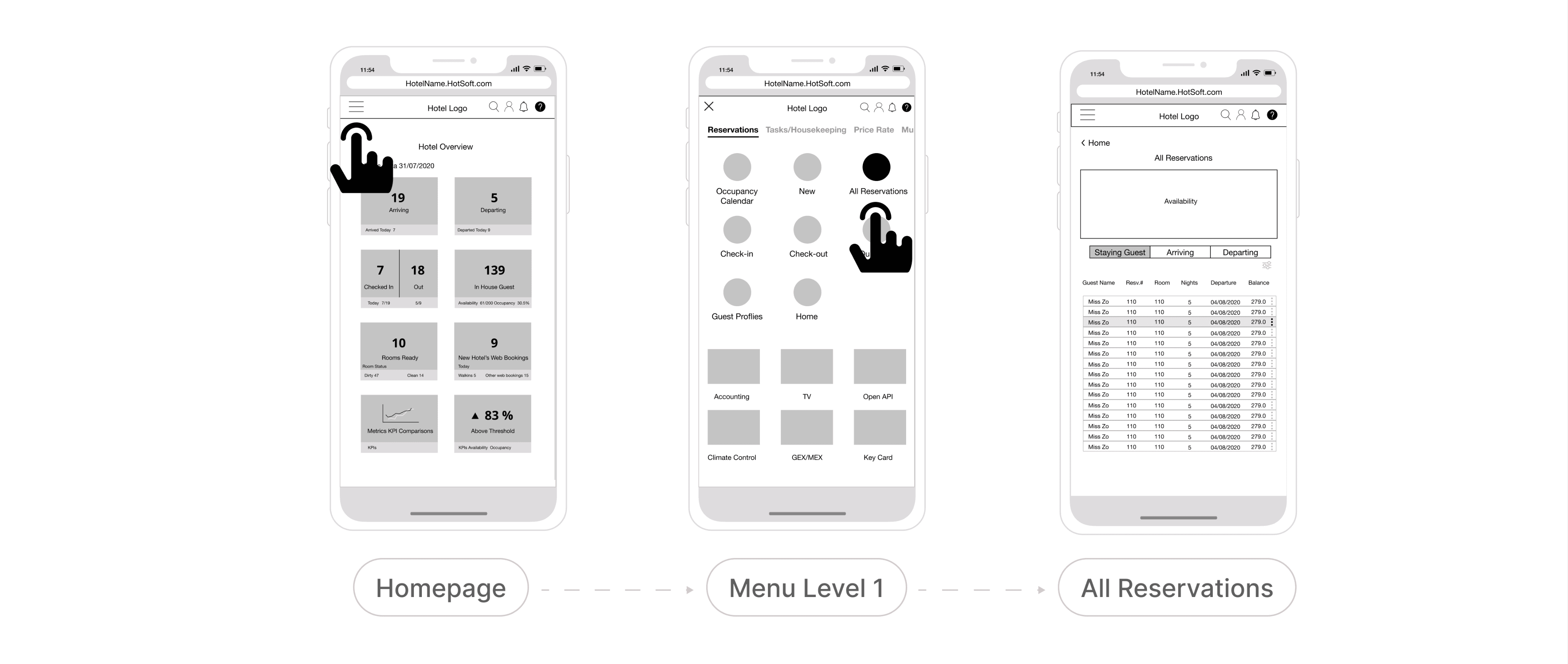
Mobile Option 1: Icon launcher menu - Preferred option
Advantages
Enlarging icons helps accessible to functions
Locked position of integrated apps and menu space
Disadvantage
Requires full page
Not all menu options are visible
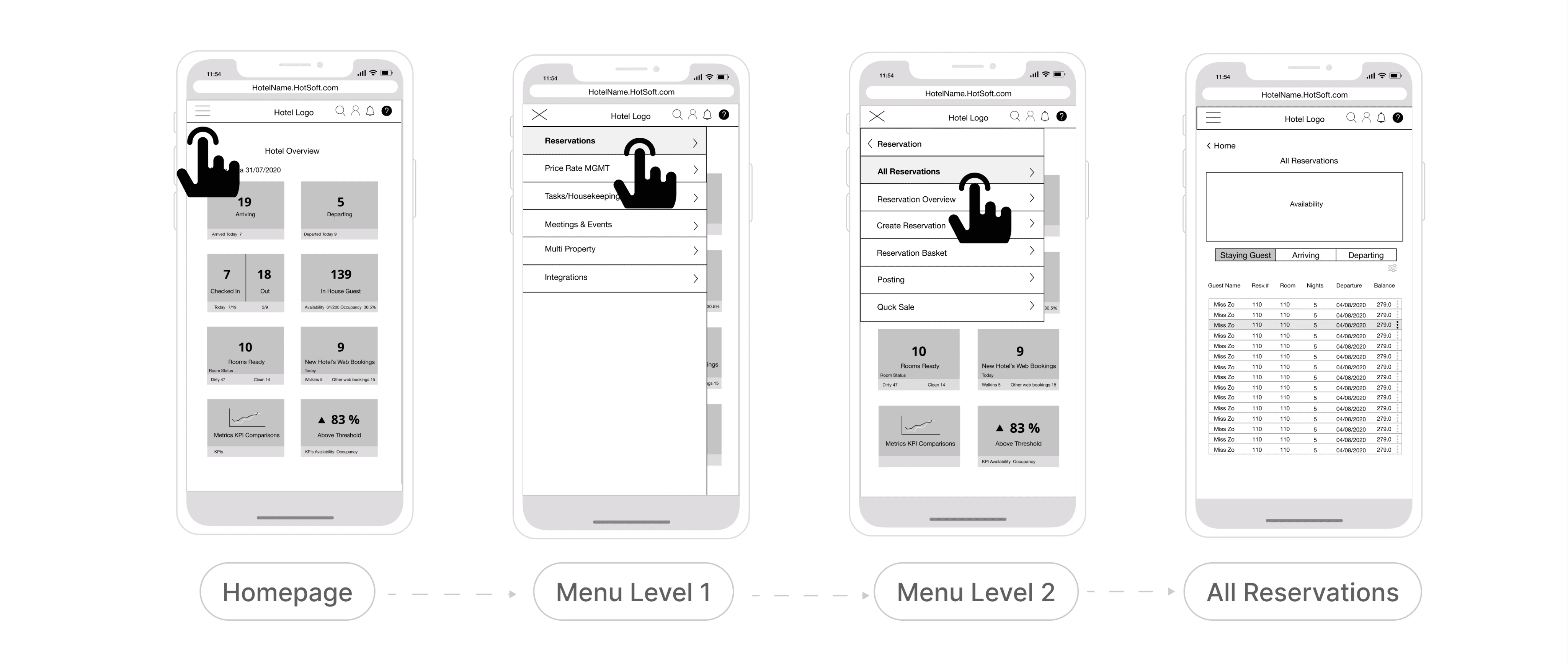
Mobile Option 2: Hamburger Menu With Multiple levels
Advantages
The hamburger menu is ubiquitous
Simple flow to directs the user to features & pages
Disadvantage
Requires more clicks
More challenging while on the move
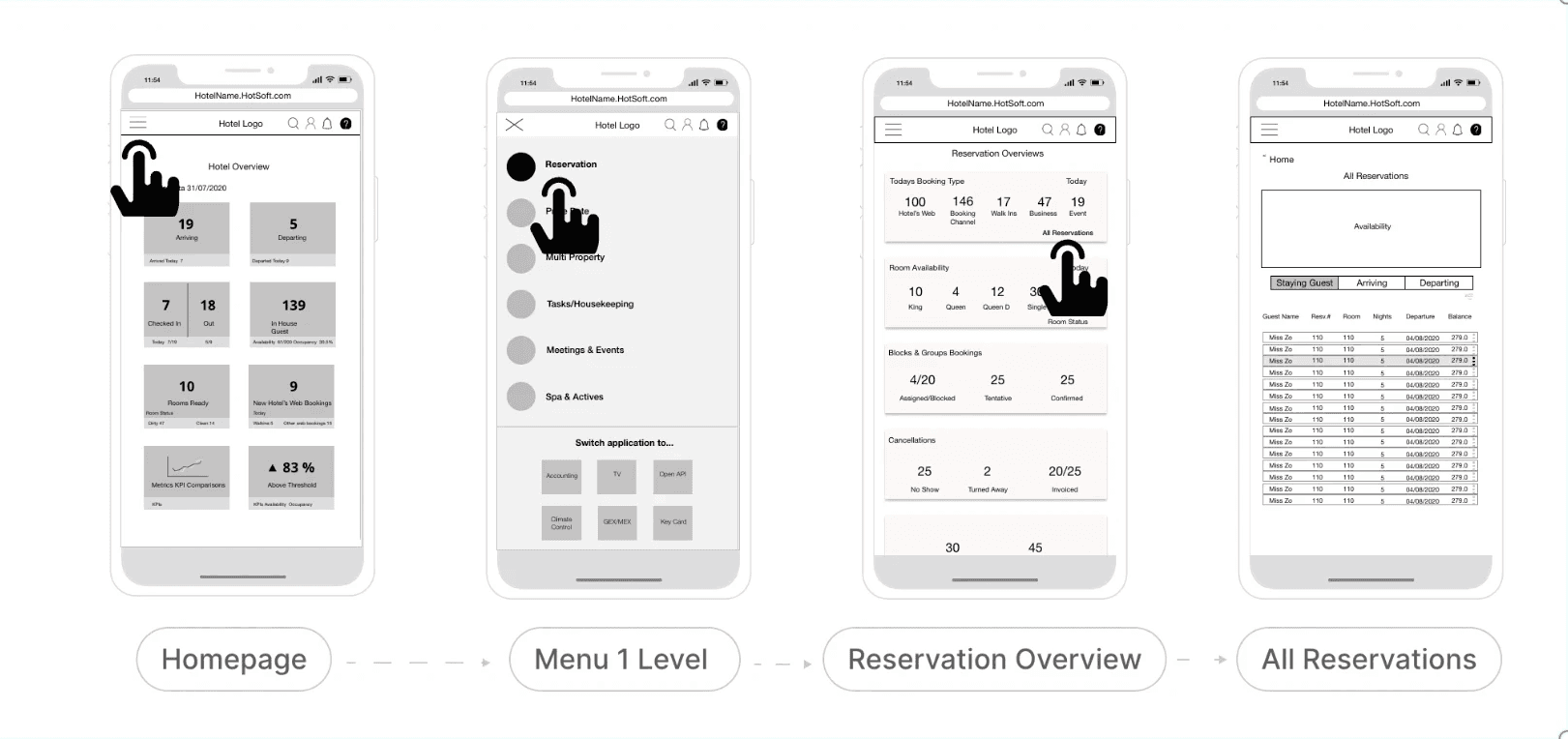
Mobile Option 3: Hamburger Menu With Multiple levels
Advantages
Users can see other applications
Similar to dashboard navigation
Disadvantage
Less options within menu
Extra steps and requires more searching
Phase 3: Information architecture and navigation exploration
After feature estimation, the focus shifted to mapping module infrastructure, structuring the system with site maps, and ensuring seamless cross-device navigation.
Establish information architecture and visualise wireframes for core pathways like Reservation Booking, Card Details Storage, Payment Processing, and User Management, including system setup and configuration.
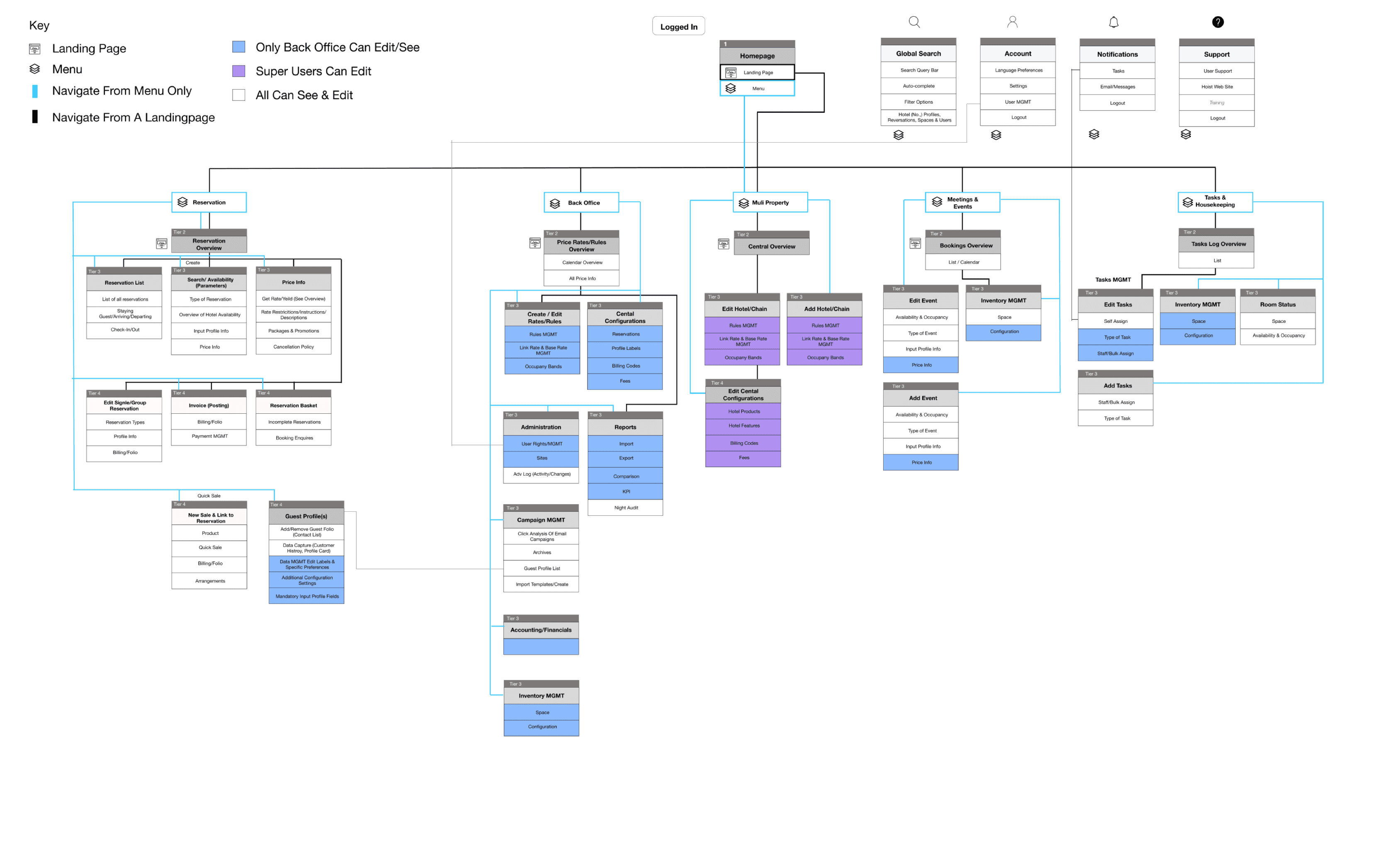
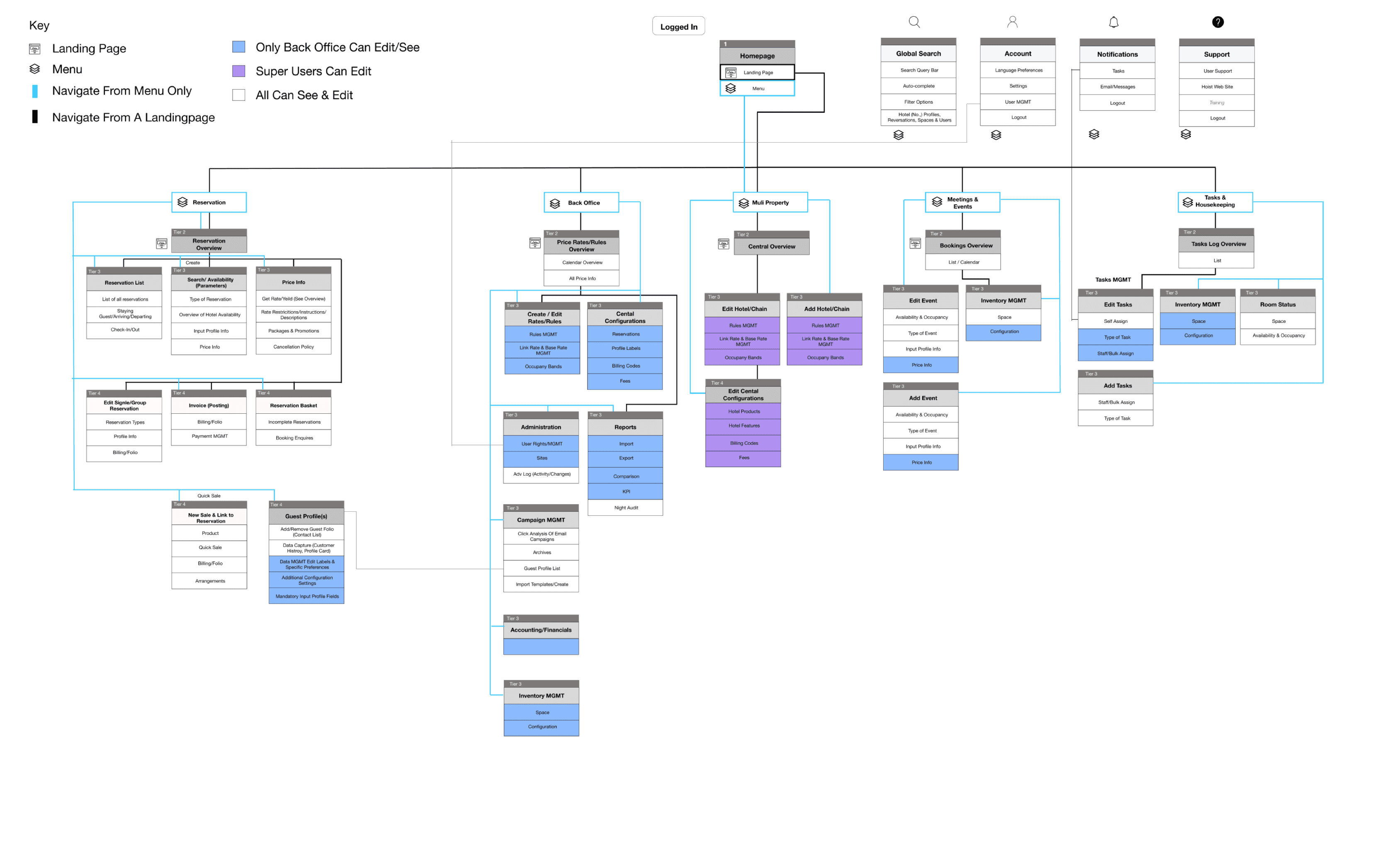
High level site map: Created a site map to organise different modules based on content and features.
Navigation exploration with low-fidelity wireframes with different navigation options, highlighting their advantages and disadvantages in hosting scalable modules across various devices.
Mobile navigation options:
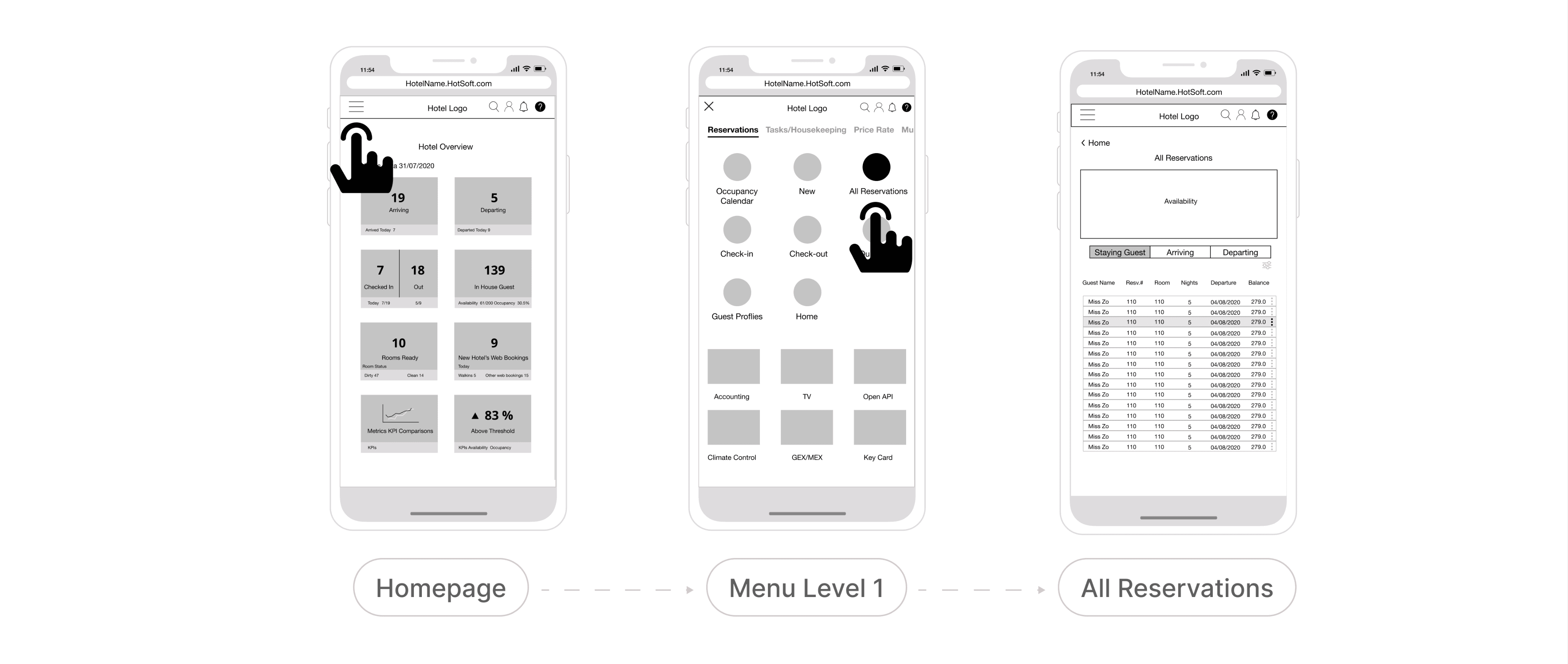
Mobile Option 1: Icon launcher menu - Preferred option
Advantages
Enlarging icons helps accessible to functions
Locked position of integrated apps and menu space
Disadvantage
Requires full page
Not all menu options are visible
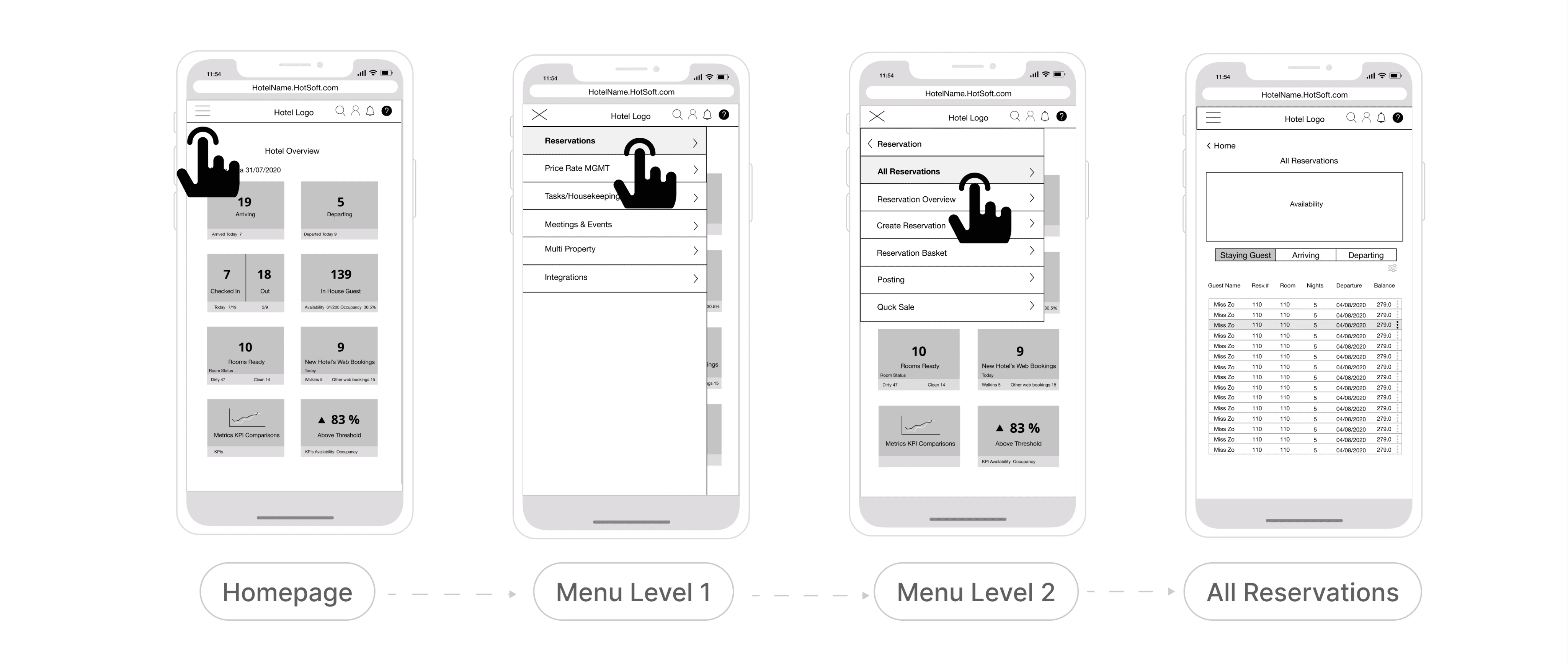
Mobile Option 2: Hamburger Menu With Multiple levels
Advantages
The hamburger menu is ubiquitous
Simple flow to directs the user to features & pages
Disadvantage
Requires more clicks
More challenging while on the move
Max
BTC
From
To
Balance:0.02937495
Min: 1.0000000
Balance:1.02937495
ETH
Continue
0.00000
0.00000
1 BTC = 14.8495768493 ETH
Convert
Homepage
Menu 1 Level
Reservation Overview
All Reservations
11:54
HotelName.HotSoft.com
3
Hotel Overview
Hotels Data 31/07/2020
19
5
7
18
139
10
83 %
9
Arrived Today 7
7/19
5/9
Availability 61/200 Occupancy 30.5%
Departed Today 9
Room Status
Rooms Ready
New Hotel’s Web Bookings
Above Threshold
Metrics KPI Comparisons
Walkins 5
Today
Other web bookings 15
KPIs Availability Occupancy
KPIs
Dirty 47
Clean 14
Out
Checked In
In House Guest
Arriving
Departing
Today
Hotel Logo
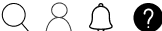
11:54
Find Reservation
Tasks List
Guest Name
Balance
Resv.#
Room
Nights
Departure
Miss Zo
110
110
110
110
110
110
110
110
110
110
110
110
110
110
110
110
110
110
110
110
110
110
110
110
110
110
110
110
110
110
5
5
5
5
5
5
5
5
5
5
5
5
5
5
5
04/08/2020
04/08/2020
04/08/2020
04/08/2020
04/08/2020
04/08/2020
04/08/2020
04/08/2020
04/08/2020
04/08/2020
04/08/2020
04/08/2020
04/08/2020
04/08/2020
04/08/2020
279.0
279.0
279.0
279.0
279.0
279.0
279.0
279.0
279.0
279.0
279.0
279.0
279.0
279.0
279.0
Miss Zo
Miss Zo
Miss Zo
Miss Zo
Miss Zo
Miss Zo
Miss Zo
Miss Zo
Miss Zo
Miss Zo
Miss Zo
Miss Zo
Miss Zo
Miss Zo
Staying Guest
Arriving
Availability
Departing
Home
All Reservations
Hotel Logo
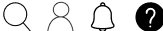
HotelName.HotSoft.com
11:54
HotelName.HotSoft.com
3
Hotel Logo
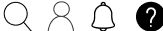
Reservation
Price Rate
Multi Property
Tasks/Housekeeping
Meetings & Events
Spa & Actives
Switch application to...
Accounting
Climate Control
Open API
GEX/MEX
Key Card
TV
11:54
Functions & Meeting
Room Availability
Today
Today
Blocks & Groups Bookings
Cancellations
100
146
17
10
4
4/20
25
25
2
20/25
25
12
30
30
45
10
47
19
Hotel’s Web
Queen D
Single D
King
Topic Target
Instructions
Queen
Assigned/Blocked
No Show
Turned Away
Invoiced
Tentative
Confirmed
Single
Walk Ins
Booking Channel
Todays Booking Type
Business
Event
All Reservations
Room Status
Reservation Overviews
Hotel Logo
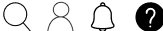
HotelName.HotSoft.com
Mobile Option 3: Hamburger Menu With Multiple levels
Advantages
Users can see other applications
Similar to dashboard navigation
Disadvantage
Less options within menu
Extra steps and requires more searching
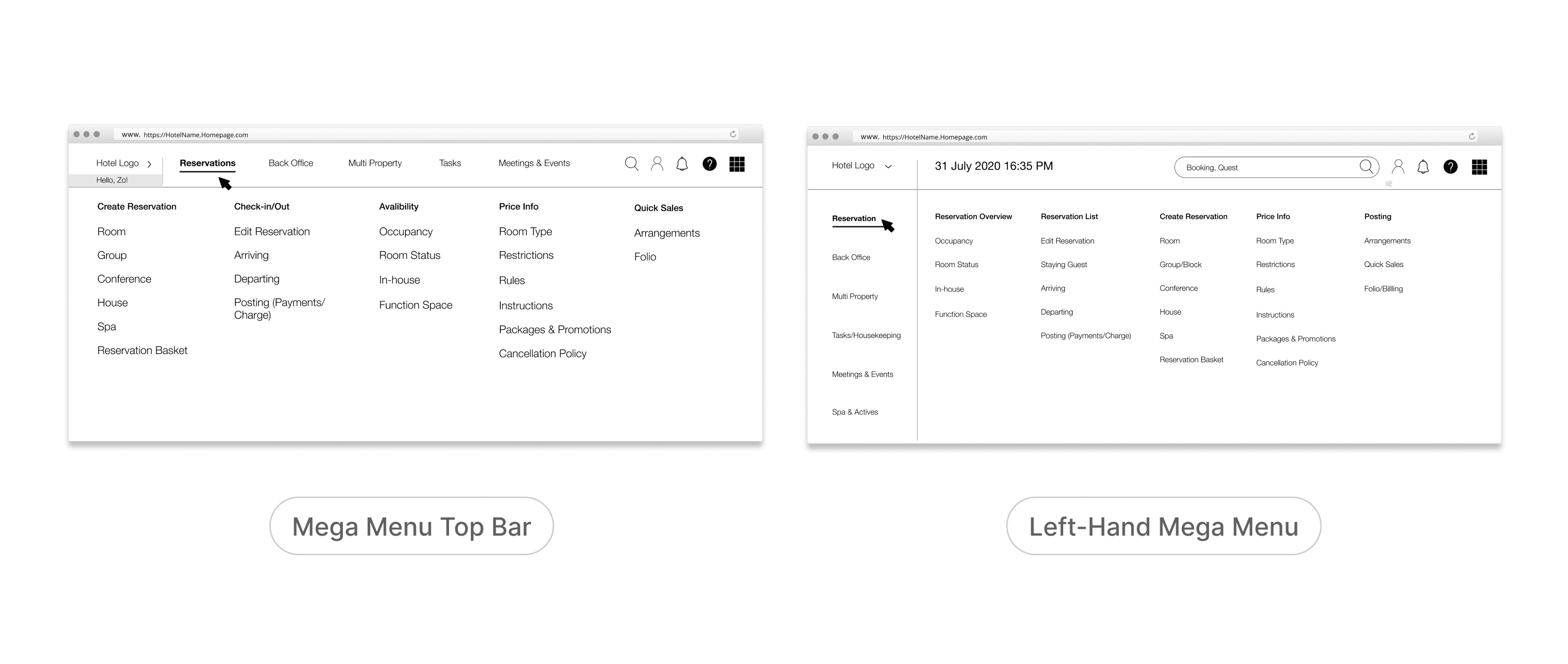
Desktop Option 1: Mega menu - Preferred option
Advantages
Menu options can be revealed on hover, click or tap
No scrolling – everything is visible at once
Disadvantage
Possibly too many options for some users
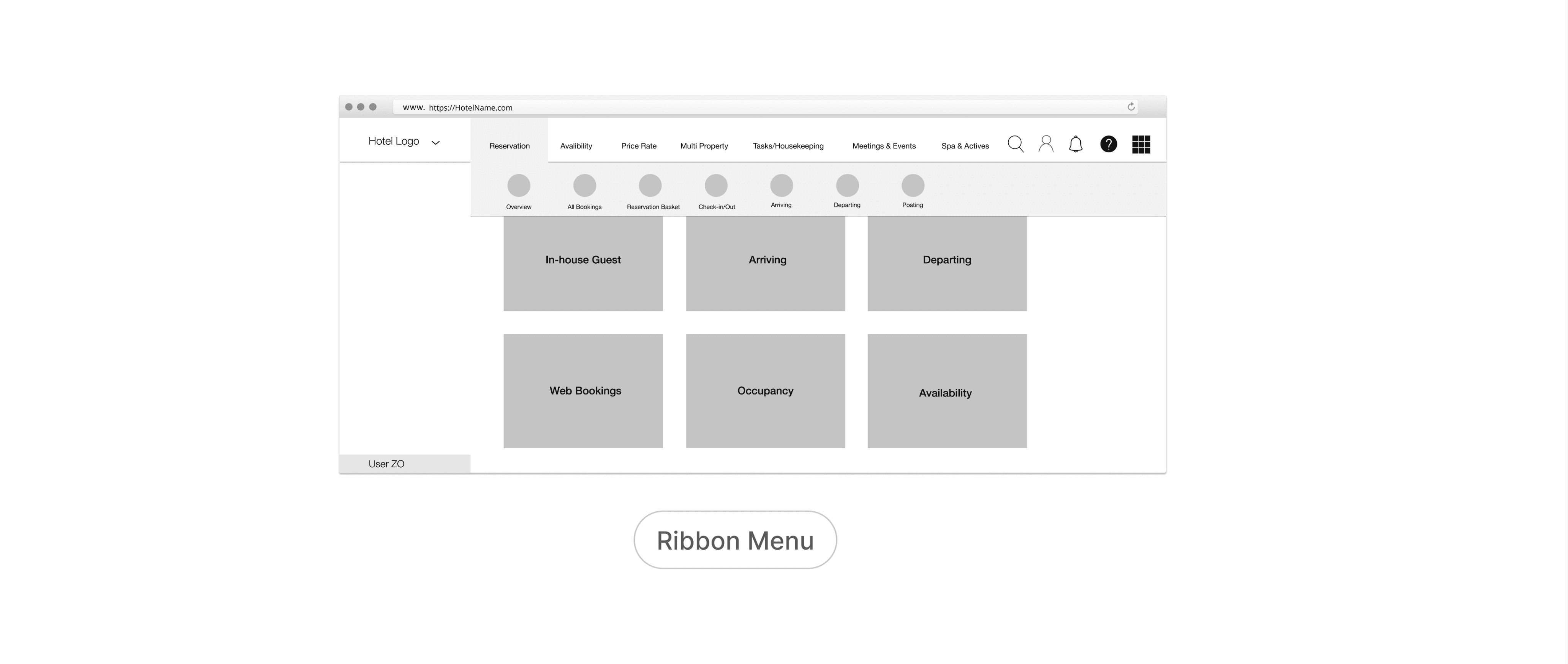
Desktop Option 2: Top Ribbon Menu
Advantages
Divide features together with iconsAssist user with icon-based visualizations of actions
Users are familiar with this navigation
Disadvantage
Requires more clicksLess vertical screen space
Users can’t see “level 3” actions unlike the others
Phase 4: Developed high-level and mid-level wireframe flows for every module, focusing on essential tasks such as booking management and task execution.
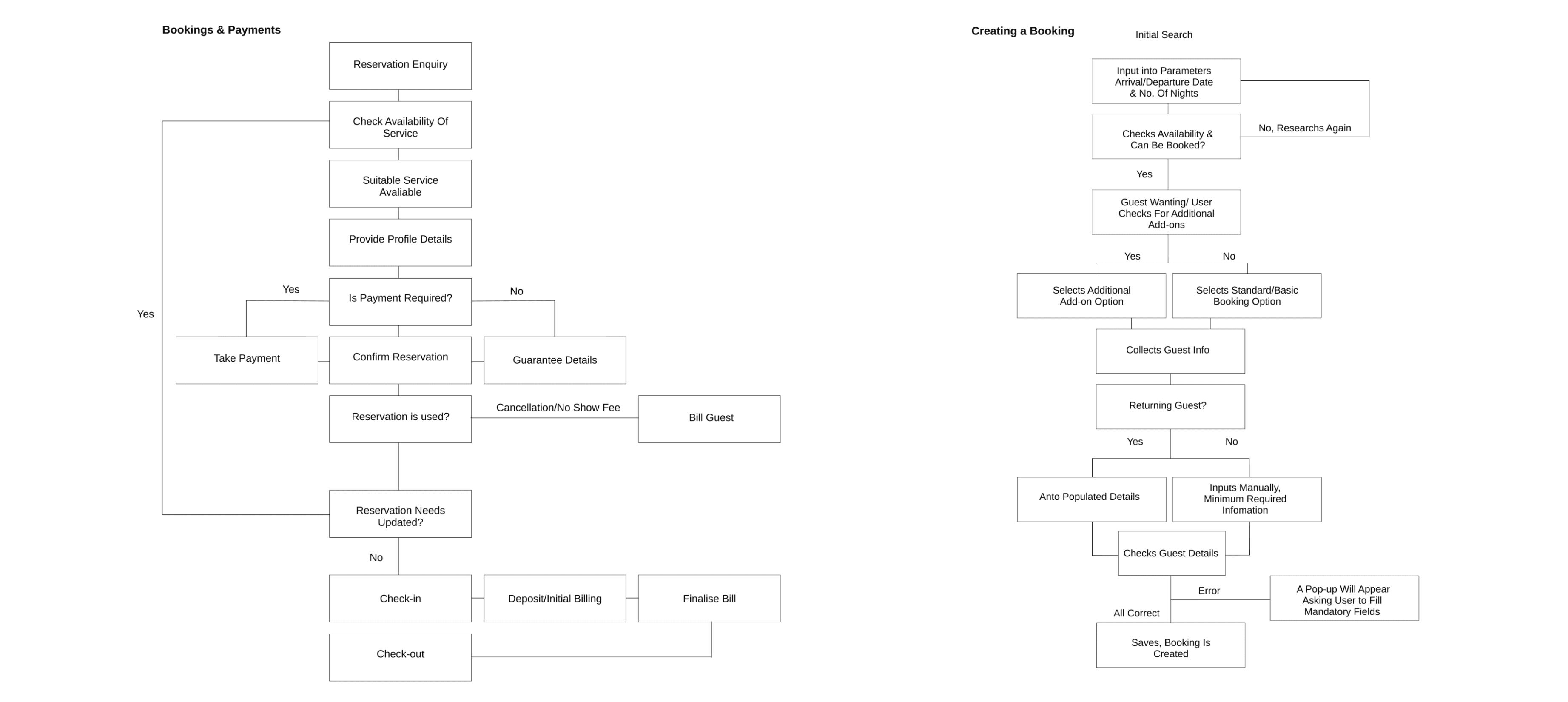
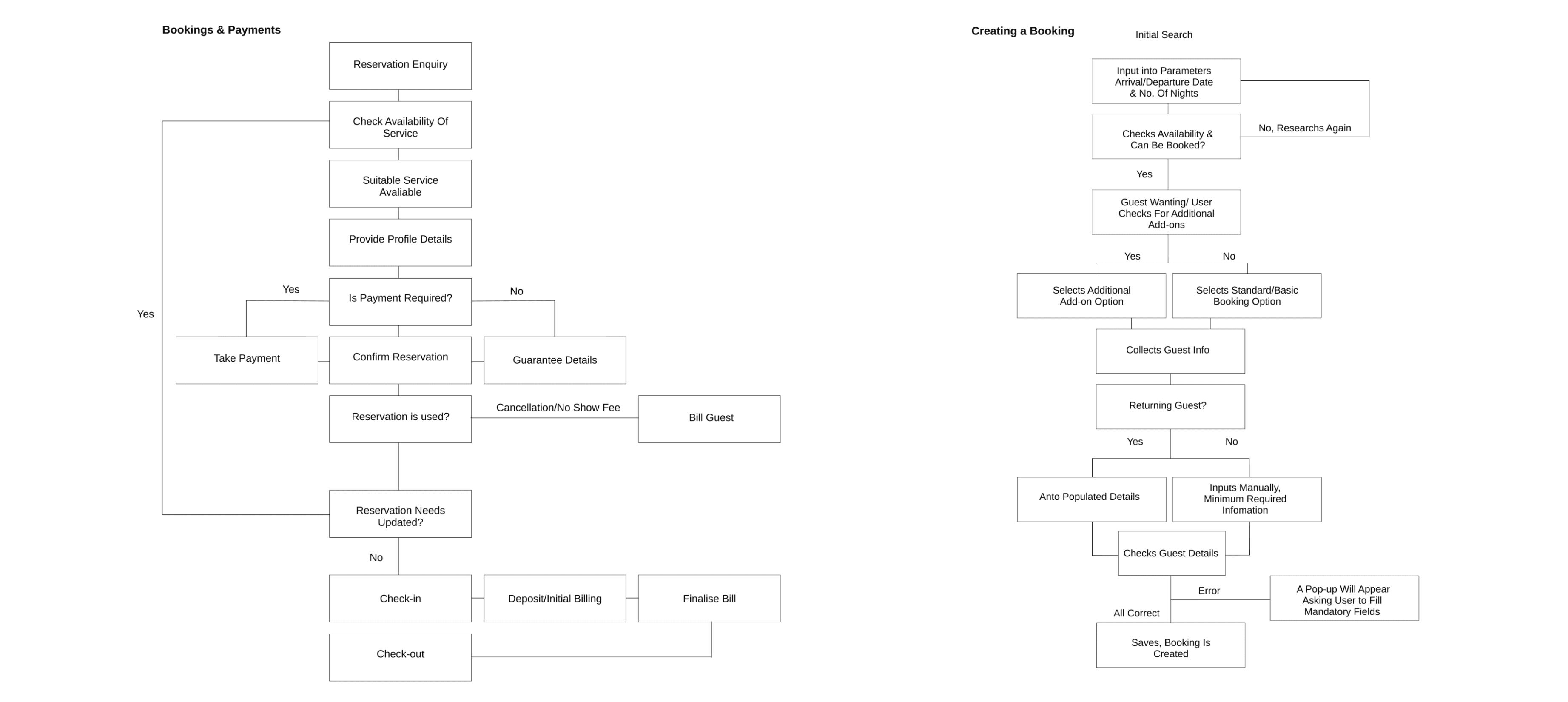
Above example of high level user flows.
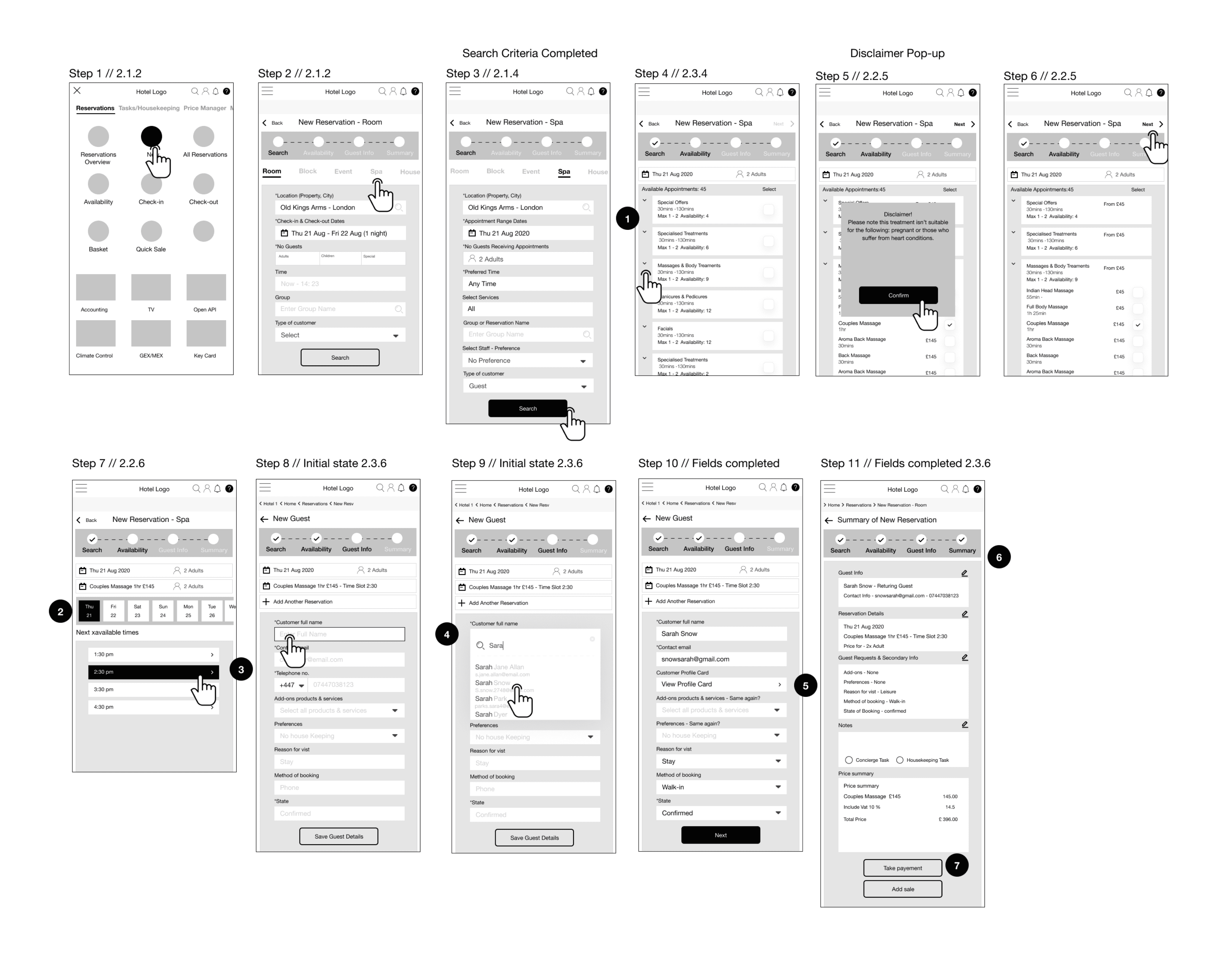
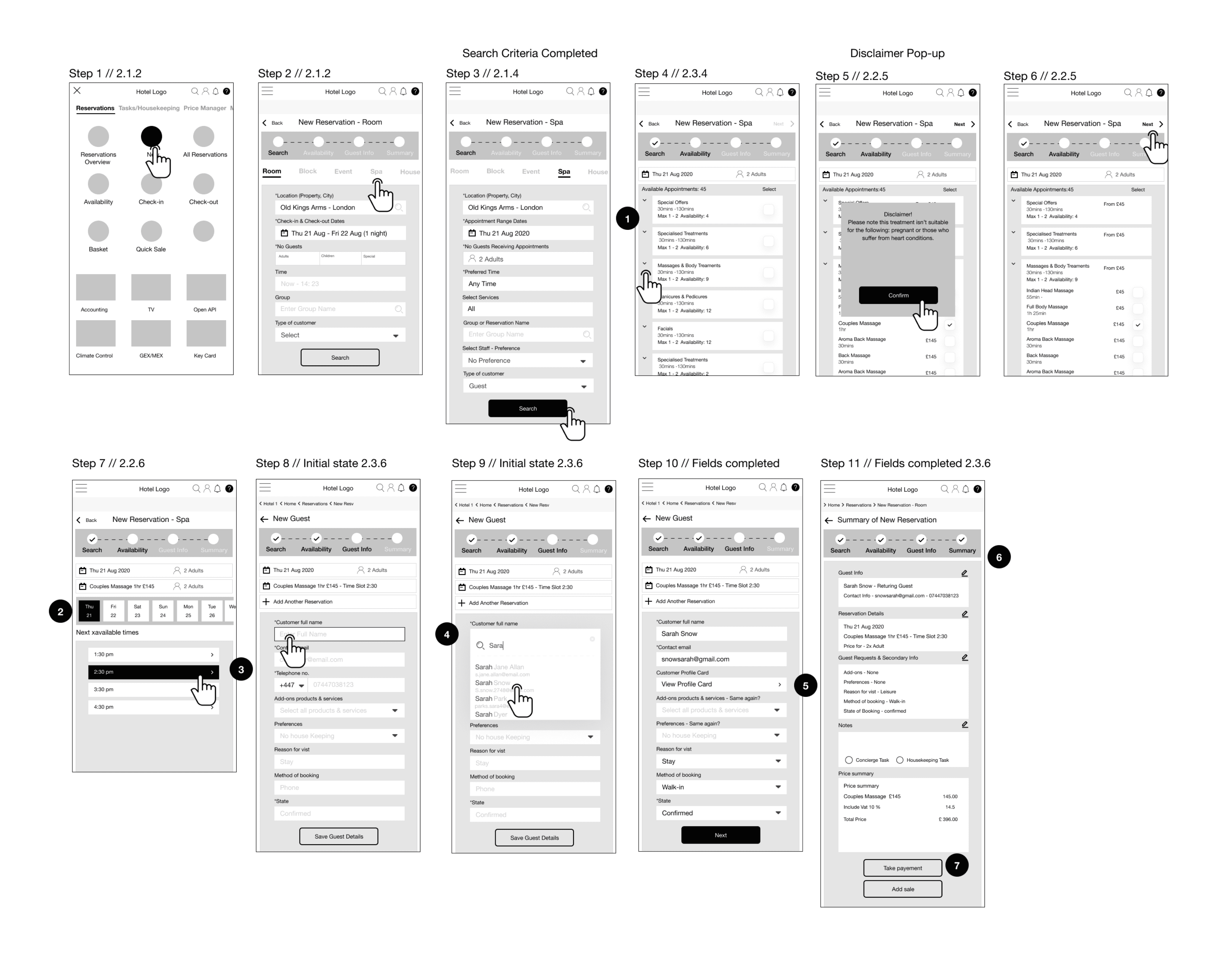
Example above is booking spa appointment and linking to guest profile.
04 / Outcomes:
Final designs:
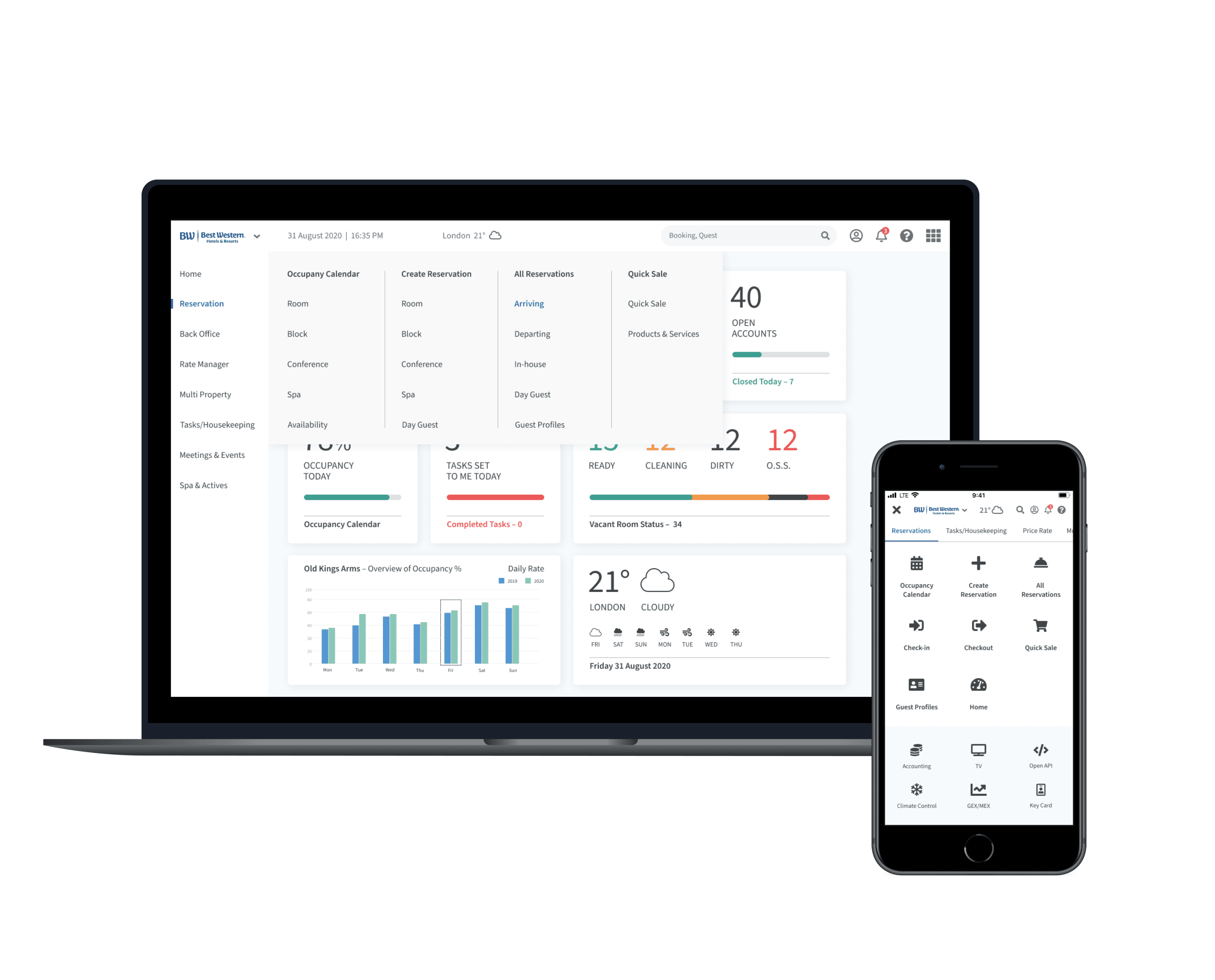
Navigation
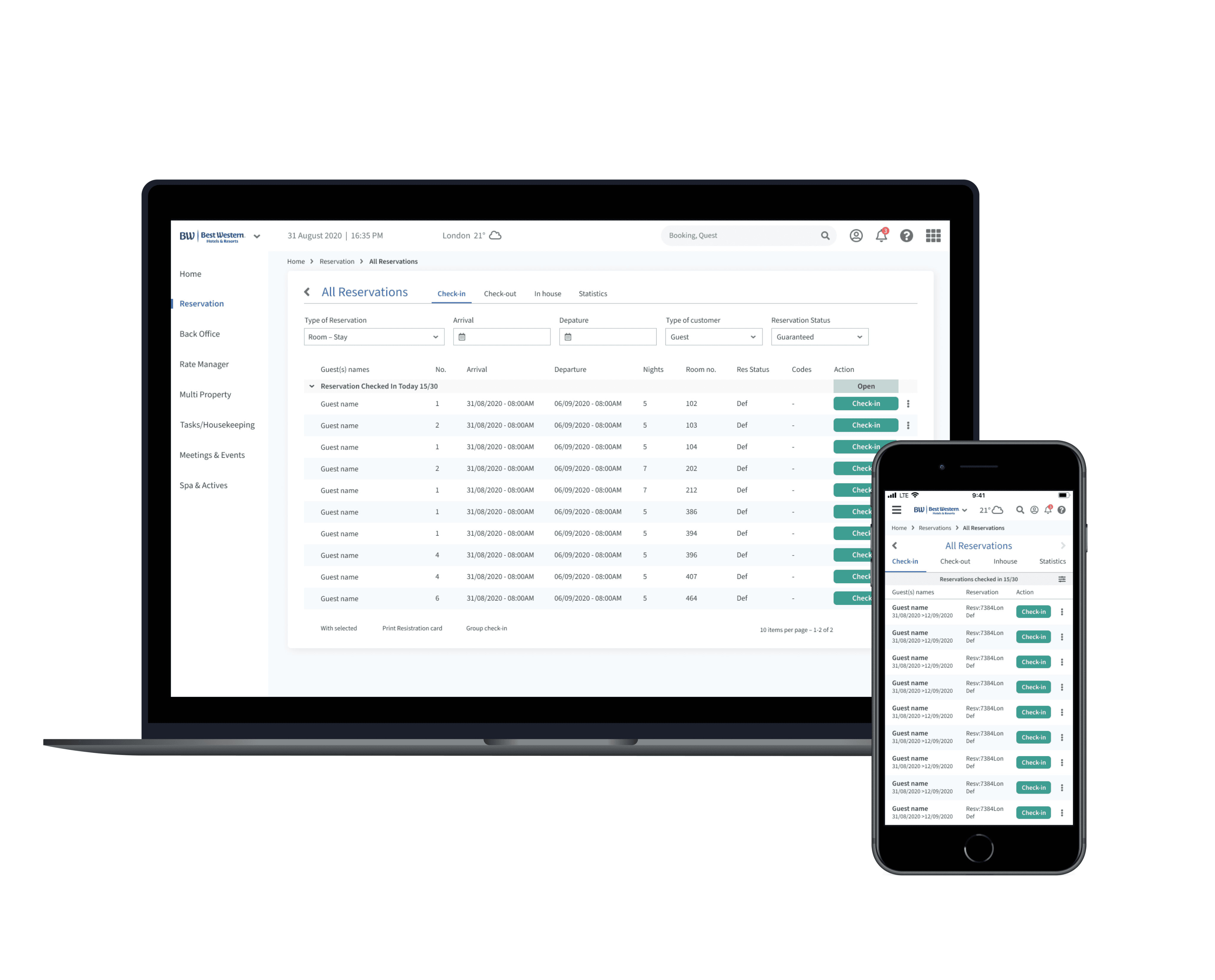
Reservations Overview
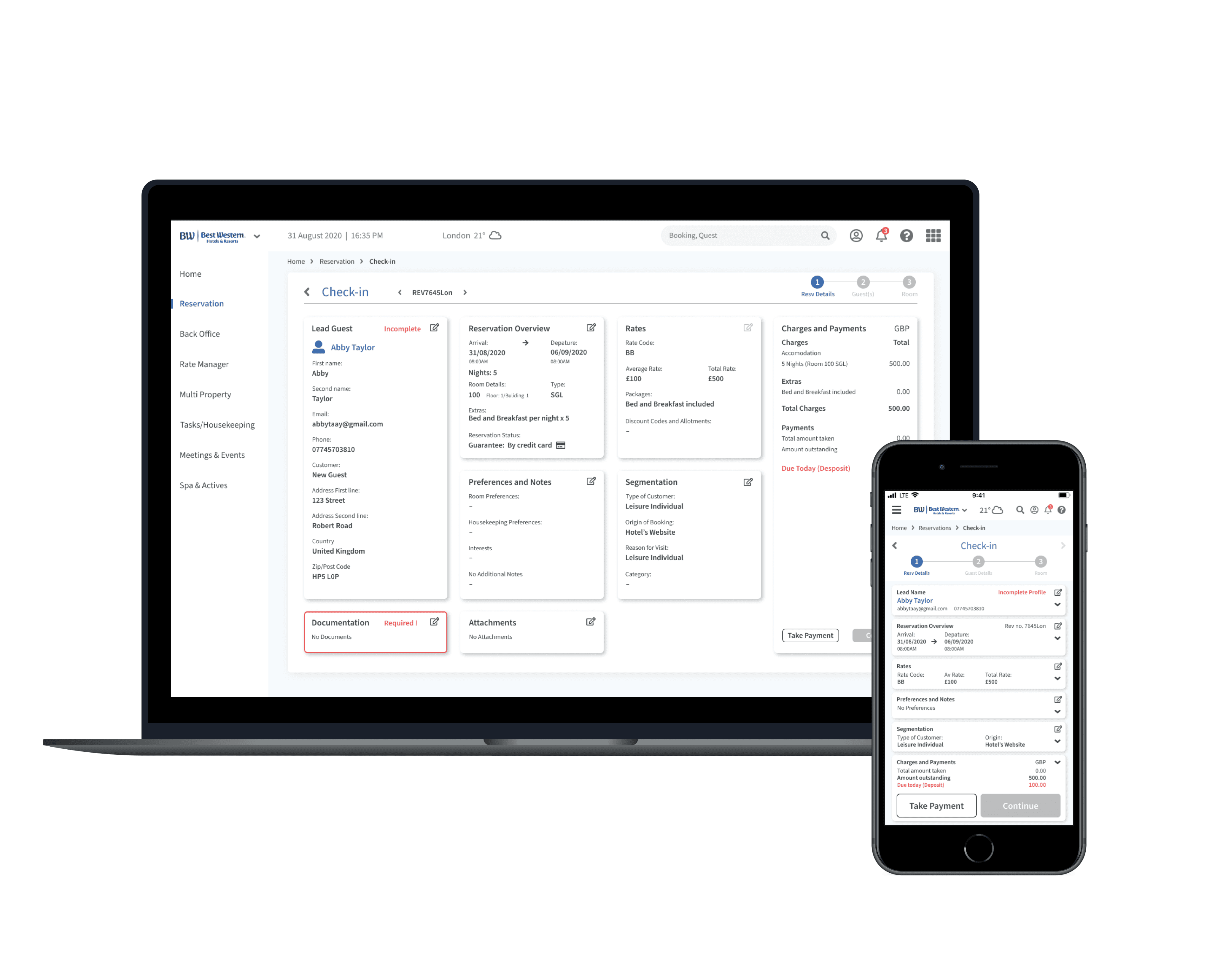
Guest profile check-in
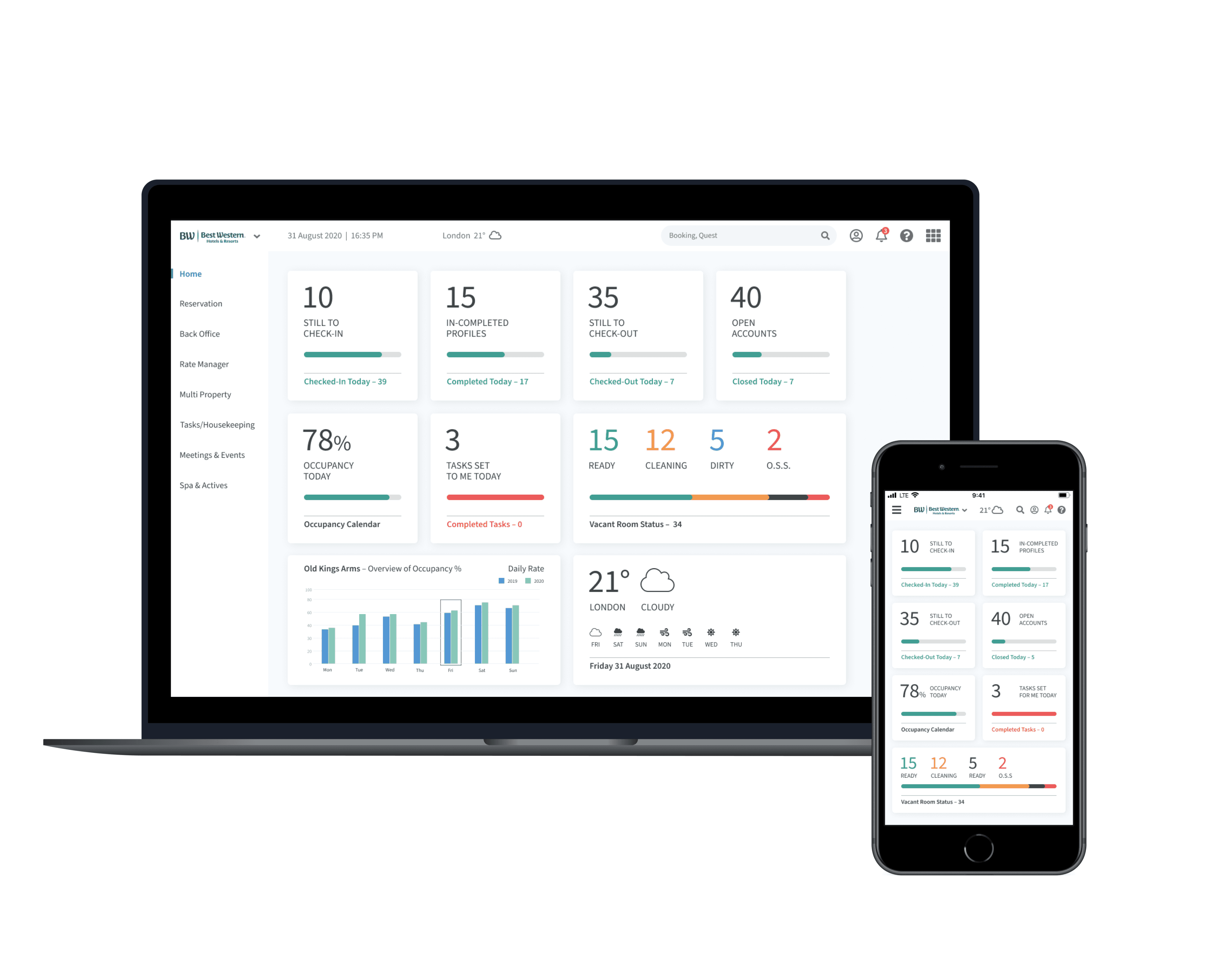
Dashboard (Homepage)
05 / Learnings:
During this design process, I realised the critical importance of atomic design thinking and the use of reusable components in managing the complexities of design and ensuring consistency across various modules.
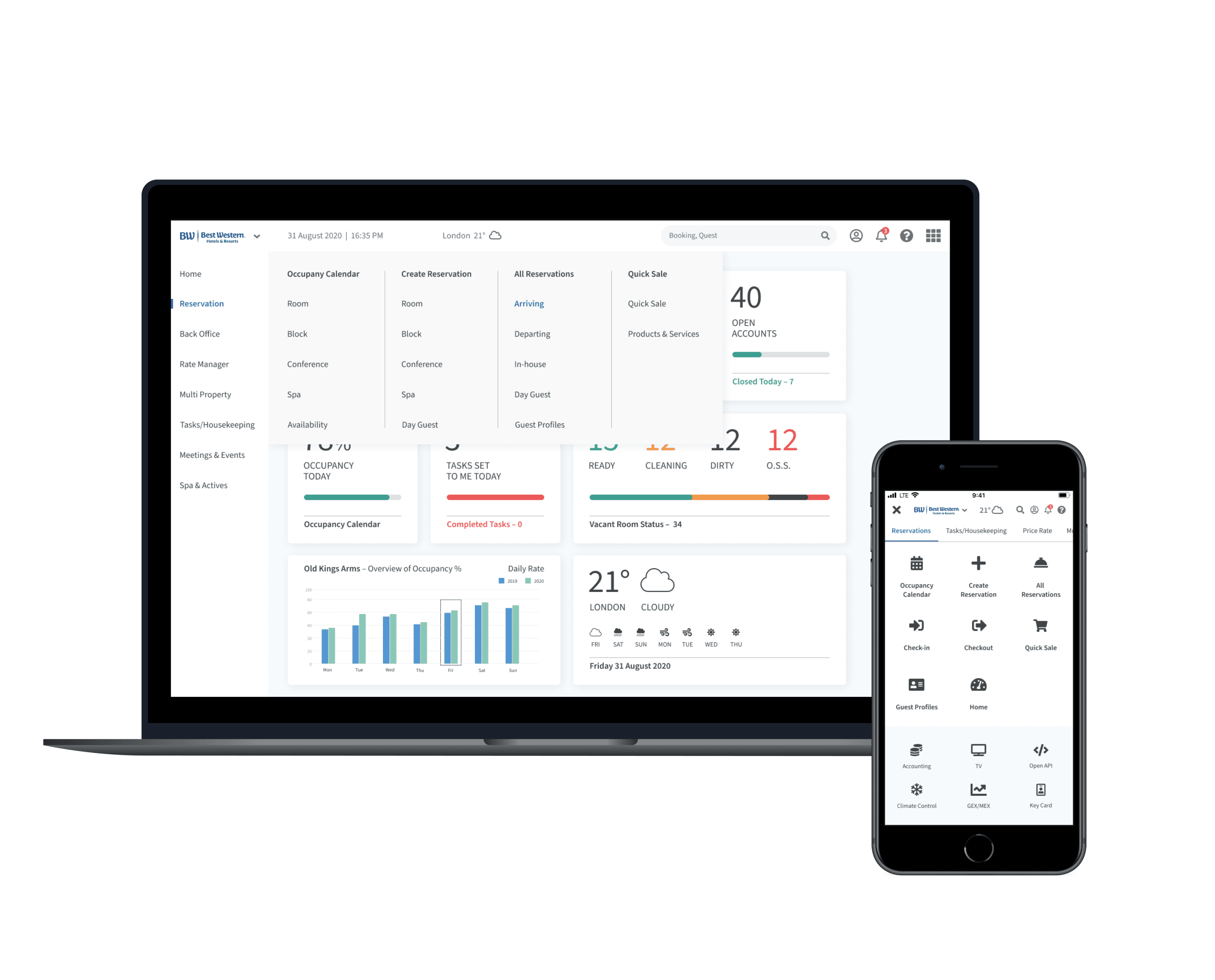
Navigation
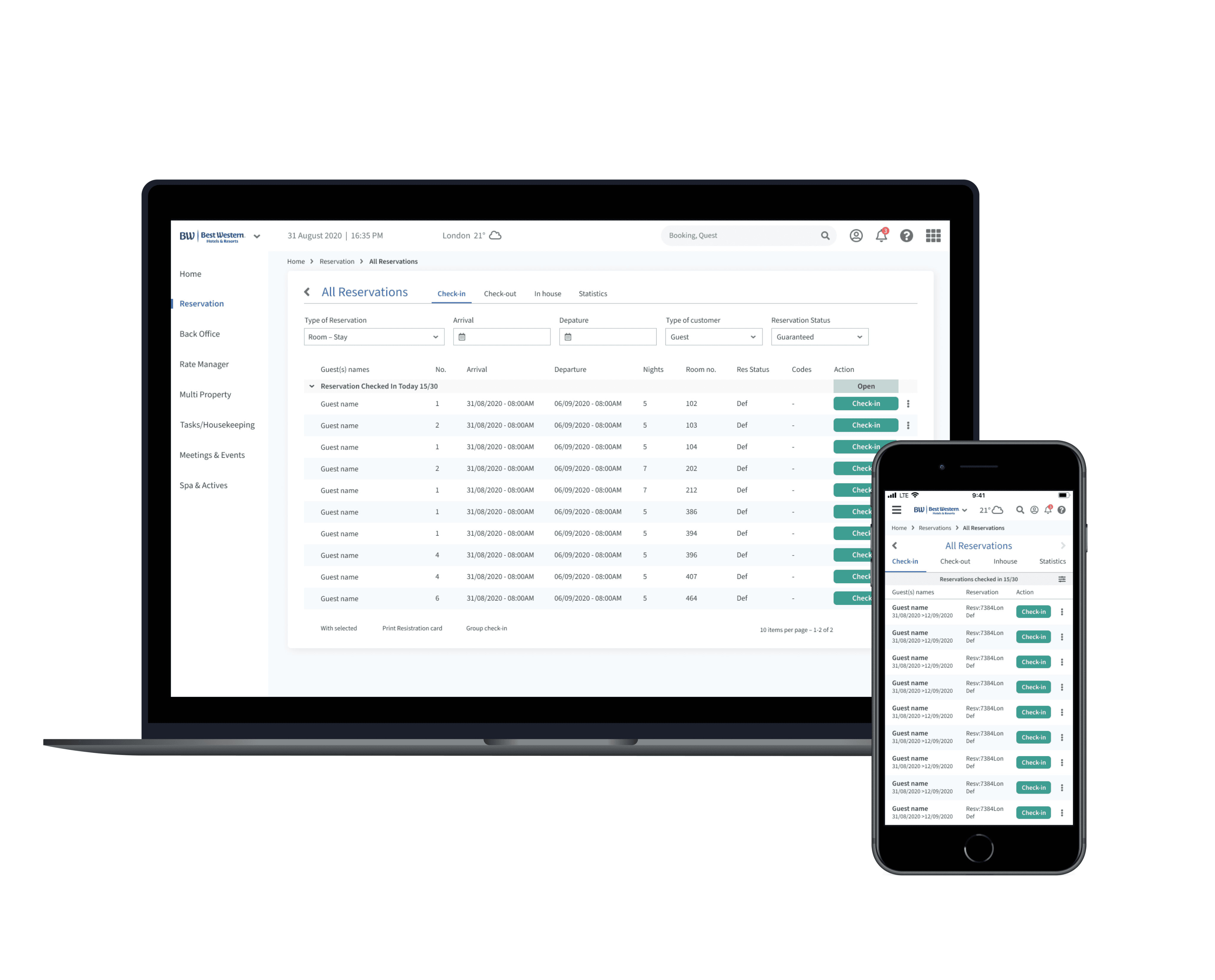
Reservations Overview
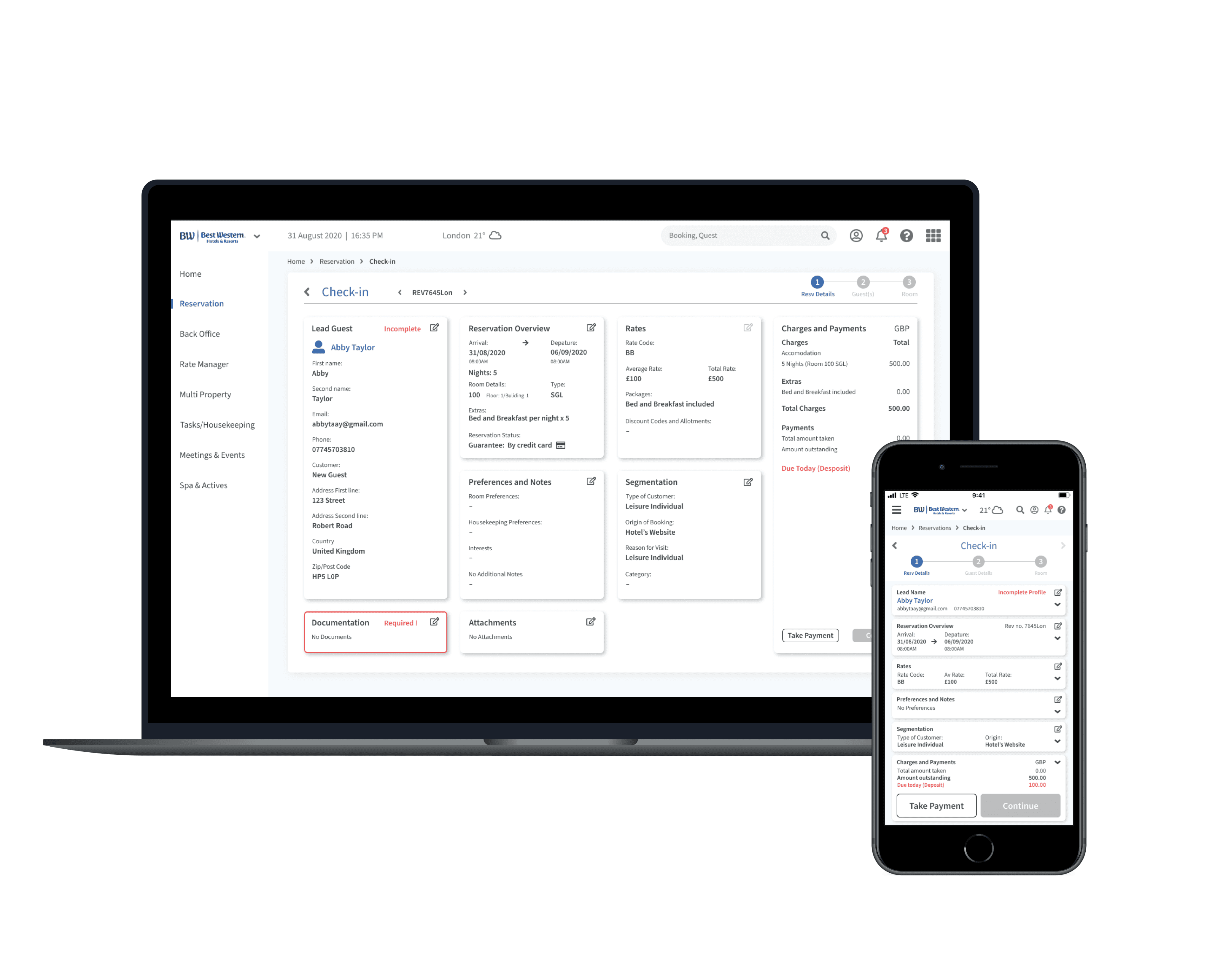
Guest profile check-in
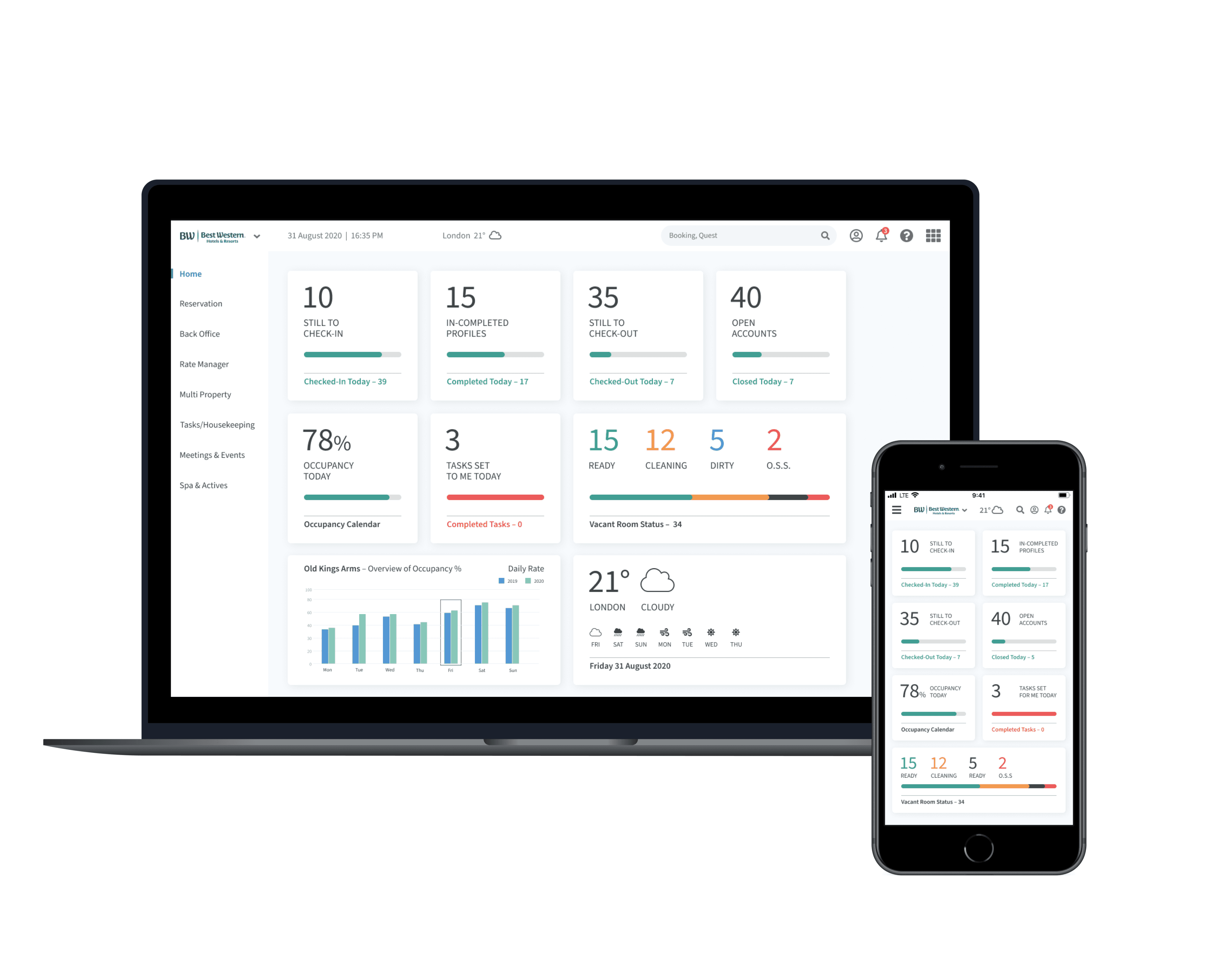
Dashboard (Homepage)
01 / Summary
What was delivered and how
— Services
Behavioural insight (quantitive & qualitative)
Recruitment strategy
Persona development
Informative architecture
Wireframing
UI
— Deliverables
5 Personas
Responsive navigation
User-interface designs
User Flows & Site maps
Dashboards
Wireframes
— Outcome
I led the 'Host 360' design evolution, transitioning from desktop software to cloud-based, orchestrating customer research, defining hotel needs, facilitating feature brainstorming workshops, and seamlessly transitioning to implementation.
Designed modular scalability for Hotels: Inventory Management, Task Manager, Rate Manager, Reservation Bookings, and Payment Systems with Customer Profiling.
Empowering hotel staff with optimal property management software
01 / Understanding the problem
Hoist Group sought assistance in transforming their cloud-based initiative, 'HotSoft 360', by redesigning it to cater to its diverse customer base while maintaining its feature-rich property software. Hoist Group acknowledged the need for a modern, scalable product to stay competitive, given concerns about outdated features and interfaces due to a lack of recent customer research.
Research overview goals and objectives:
User roles & responsibilities
Understand the variation in Roles and Responsibilities and their relationship to HotSoft.
Communication methods
Identify the most effective and ineffective methods of communication utilised in hotels.
Hotel operations information flow
Explore the methods and channels through which information is received and shared within a hotel environment.
Task Delegation
Investigate the task delegation processes, including written, verbal, and visual methods.
Hotel staff digital needs
Assess the existing digital needs of users and potential future needs within the hotel industry.
Unfortunately, the research was conducted during the COVID-19 pandemic. As a result of financial constraints and operational challenges within the hospitality industry, there was no budget available, and hotel staff could not participate in validating design concepts.
Despite the lack of incentives, recruiting a diverse range of hotel staff posed a significant challenge. However, through proactive cold-calling efforts, we successfully recruited participants. The survey allowed customers to opt into the research, overcoming some recruitment hurdles
Zohrane ⏤ 2024
04 / Outcomes
05 / Learnings
During this design process, I realised the critical importance of atomic design thinking and the use of reusable components in managing the complexities of design and ensuring consistency across various modules.
Final designs:
Reservations Overview
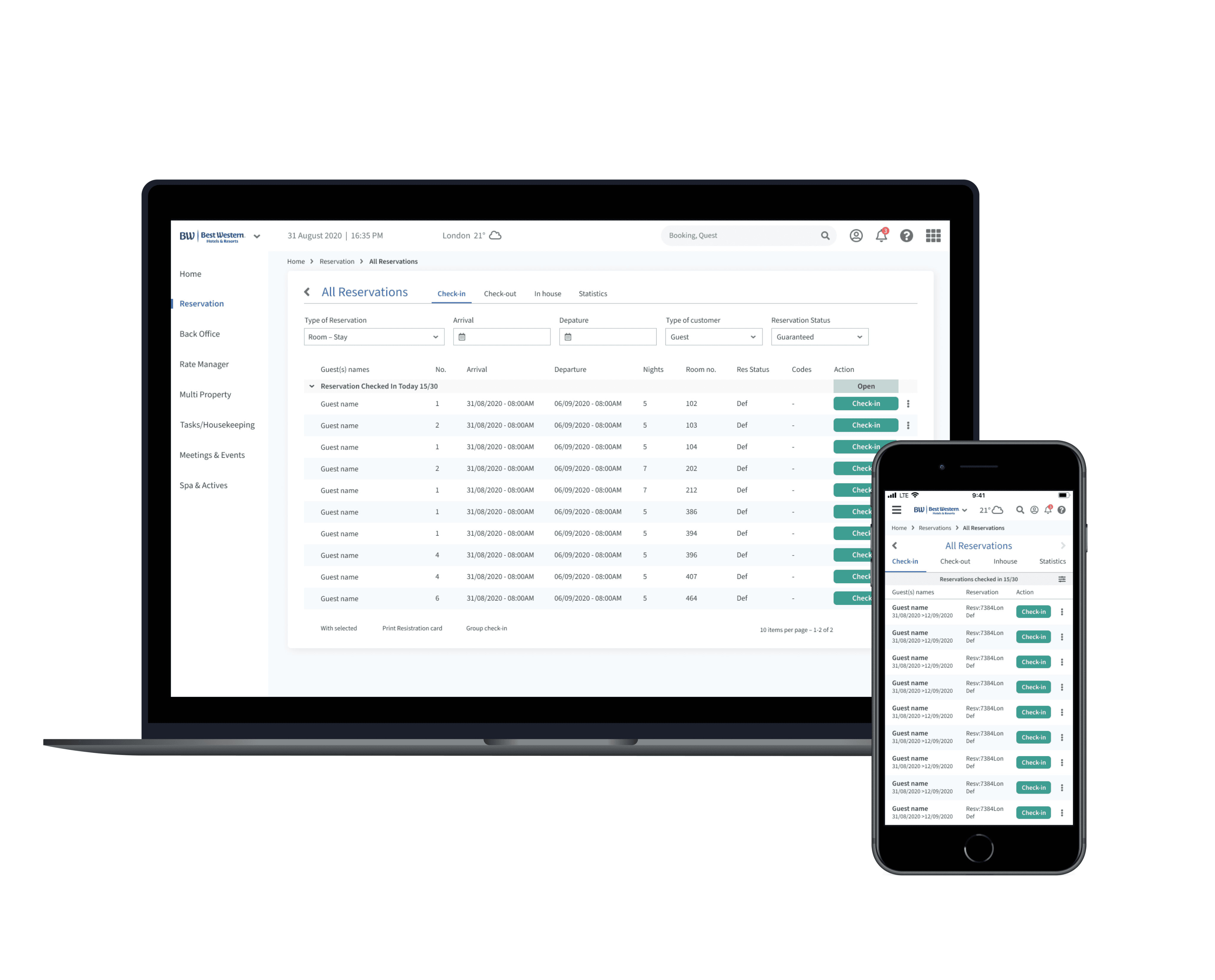
Final navigation
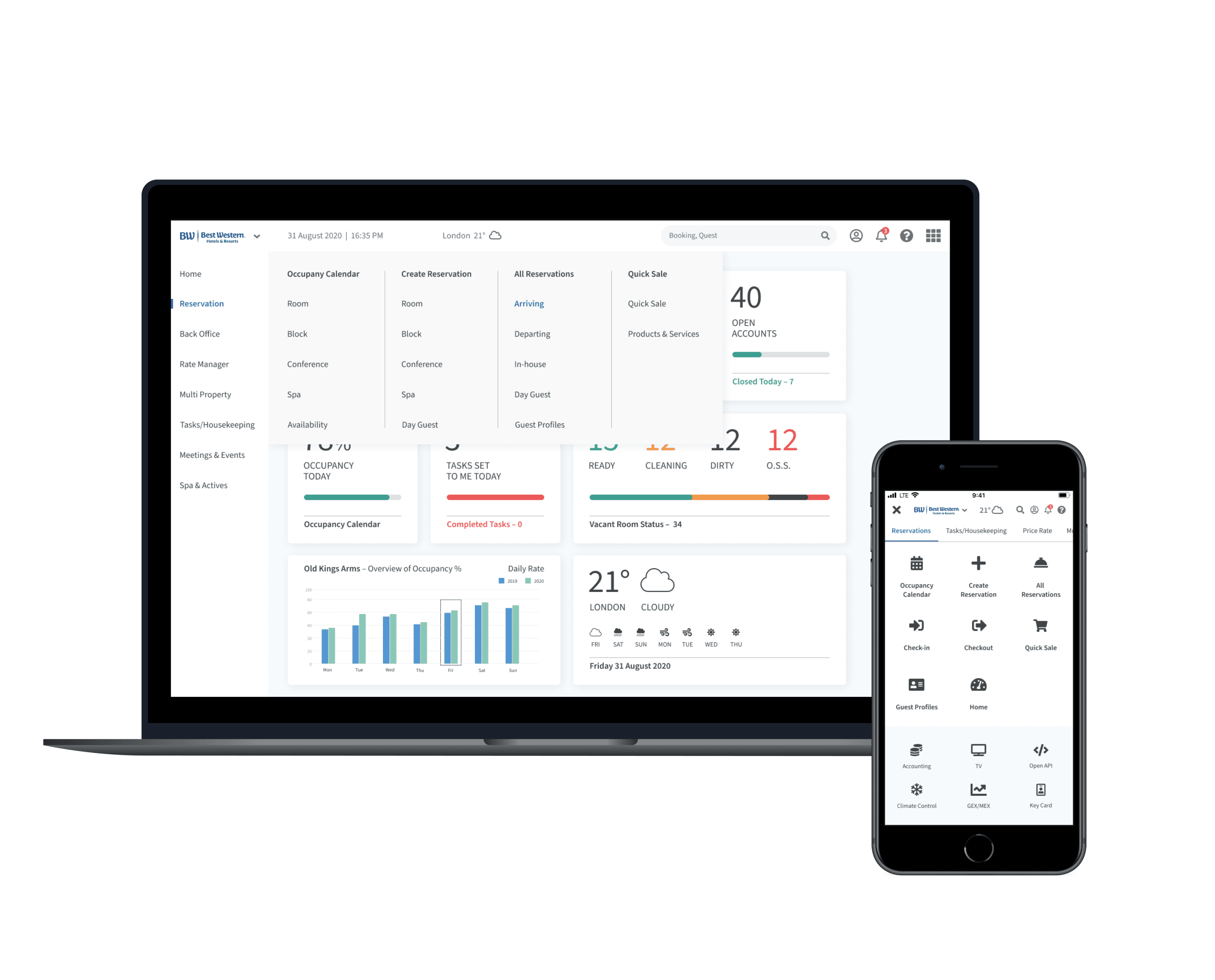
Guest profile check-in
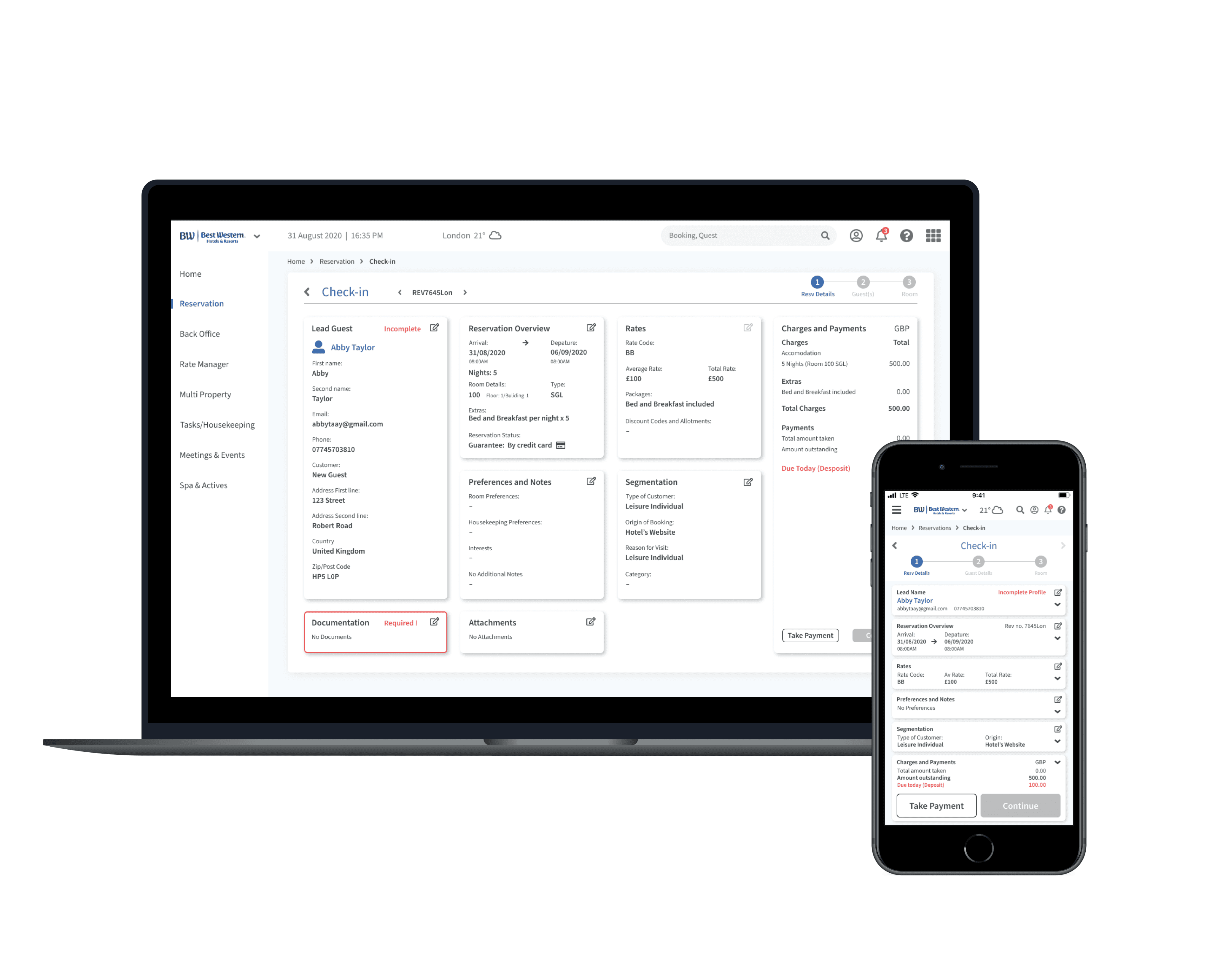
Homepage
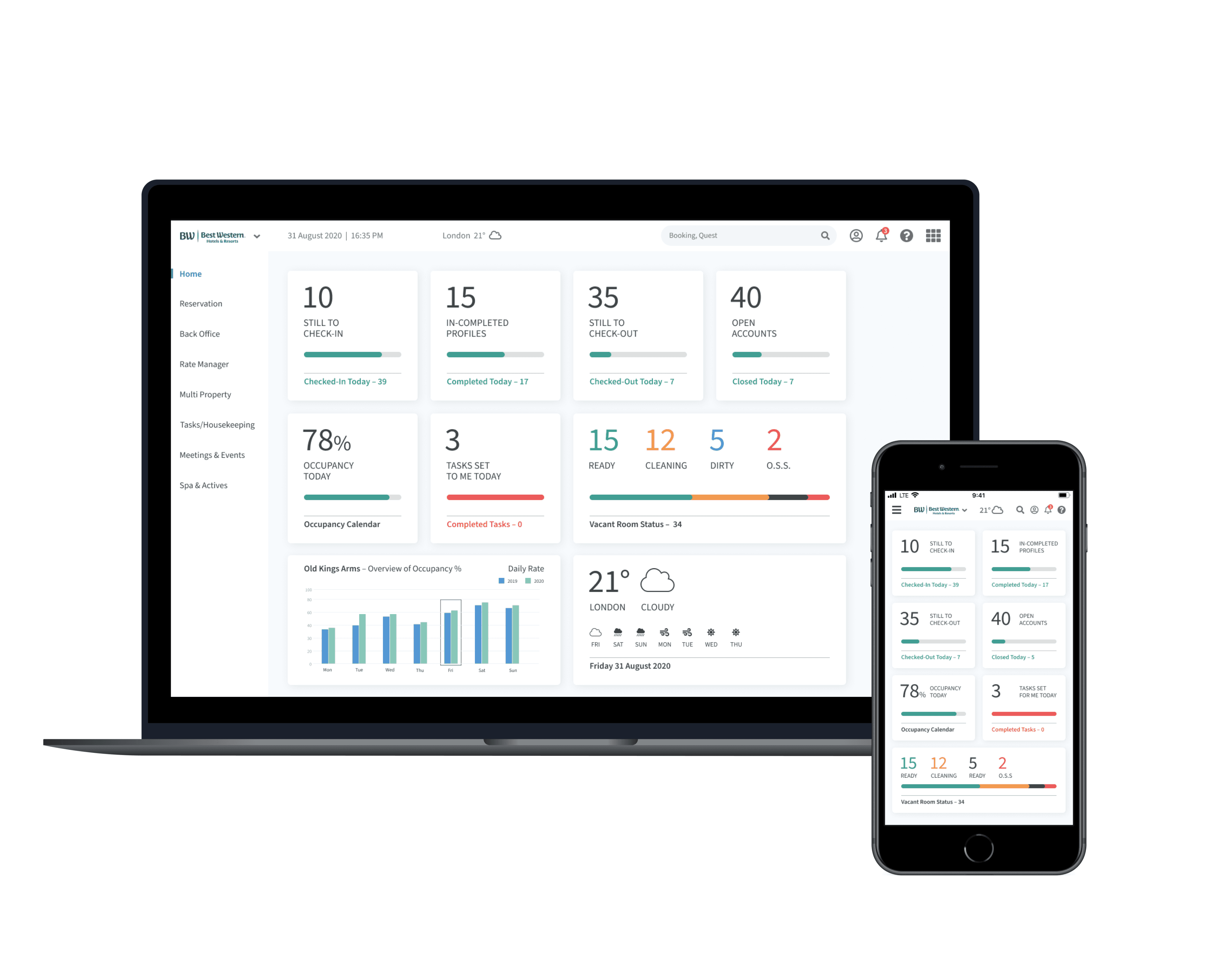
03 / The solution
Phase 1: Customer Insight Gathering
Phase 2: Persona development, visualised the findings into personas:
156
Survey respondents across Europe
11
Customer interviews
604
Minutes of interviews
Developed 4-6 user personas, each detailing goals, needs, opportunities, attitudes, and behaviours to provide a more holistic understanding of our target audience.
Presenting the preliminary research findings, here are a few thematic themes highlighting discoveries from semi-structured interviews and surveys:
After feature estimation, the focus shifted to mapping module infrastructure, structuring the system with site maps, and ensuring seamless cross-device navigation.
Establish information architecture and visualise wireframes for core pathways like Reservation Booking, Card Details Storage, Payment Processing, and User Management, including system setup and configuration.
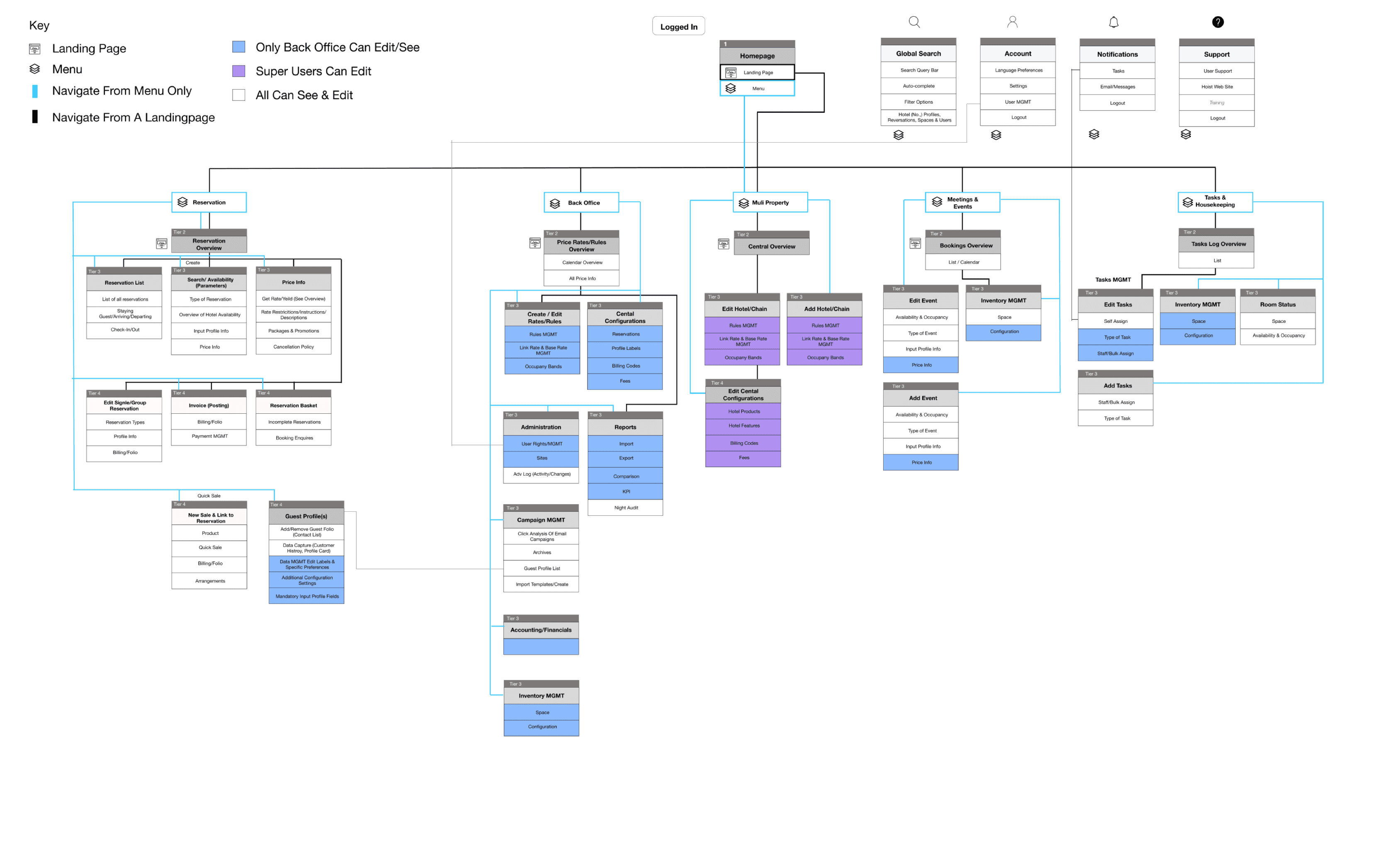
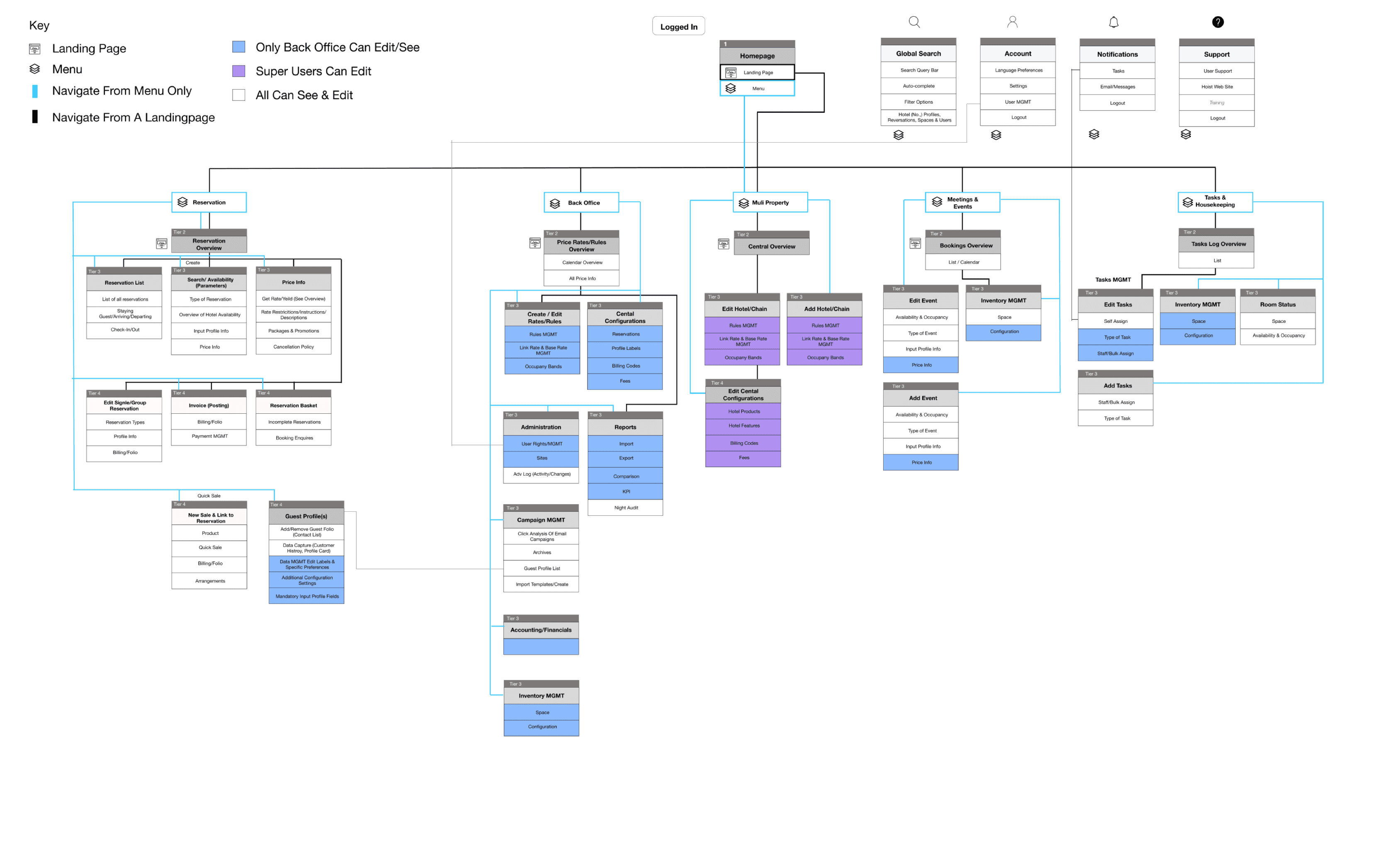
High level site map: Created a site map to organise different modules based on content and features.
Navigation exploration with low-fidelity wireframes with different navigation options, highlighting their advantages and disadvantages in hosting scalable modules across various devices.
Mobile navigation options:
Desktop navigation options:
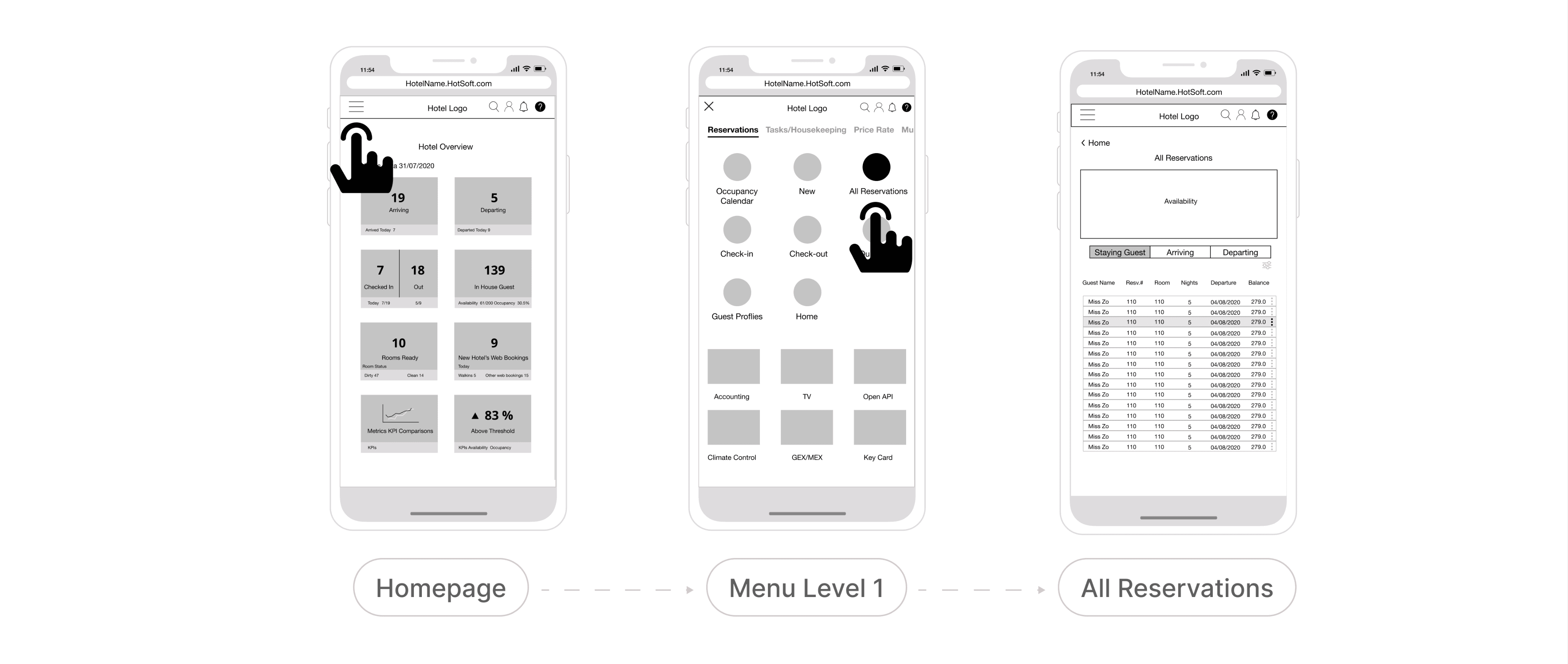
Mobile Option 1: Icon launcher menu - Preferred option
Advantages
Enlarging icons helps accessible to functions
Locked position of integrated apps and menu space
Disadvantage
Requires full page
Not all menu options are visible
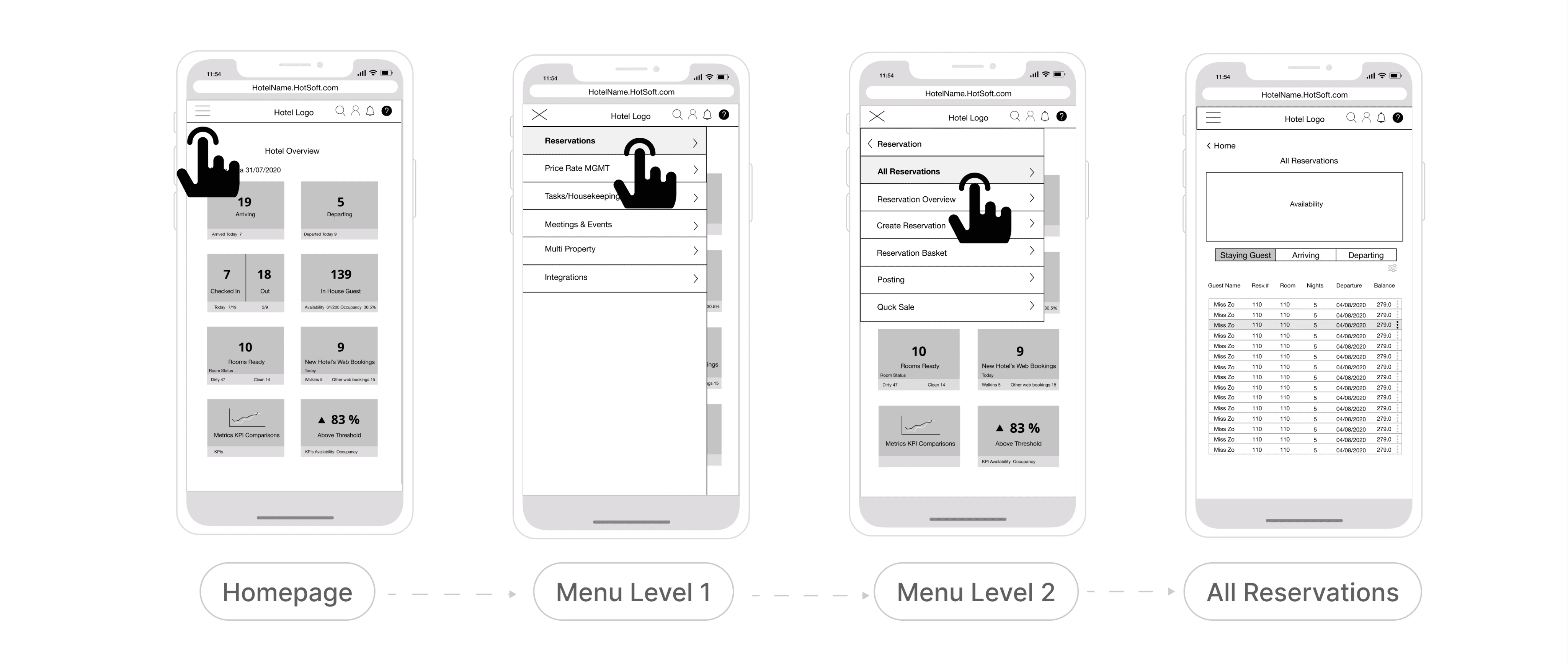
Mobile Option 2: Hamburger Menu With Multiple levels
Advantages
The hamburger menu is ubiquitous
Simple flow to directs the user to features & pages
Disadvantage
Requires more clicks
More challenging while on the move
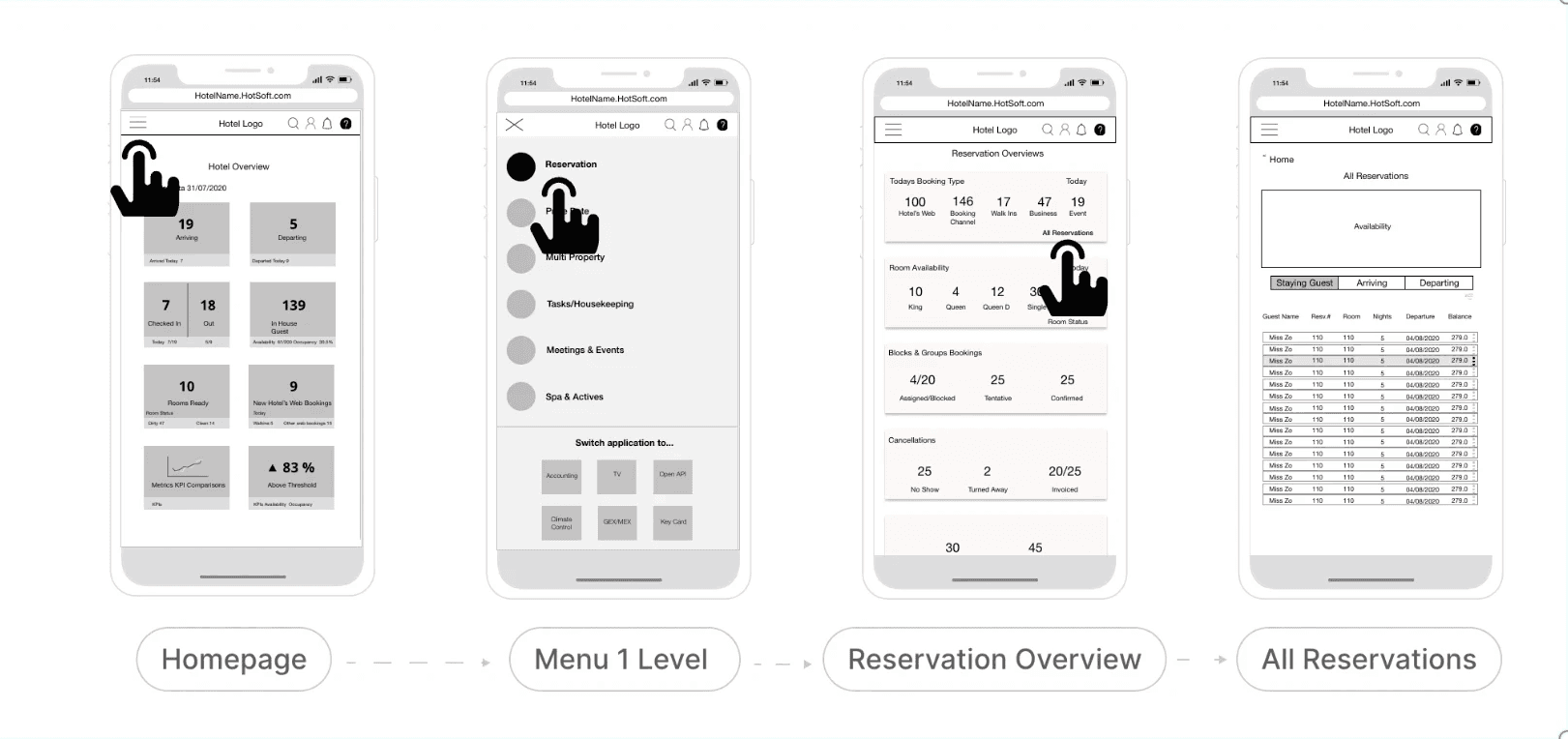
Mobile Option 3: Hamburger Menu With Multiple levels
Advantages
Users can see other applications
Similar to dashboard navigation
Disadvantage
Less options within menu
Extra steps and requires more searching
from the Noun Project
Continuous guest data MGMT
Maintain guest data throughout the entire guest journey — from booking, during their stay, and even after, enabling ongoing communication and personalisation.
Need for informative dashboards
Implement a dashboard that offers a comprehensive overview of vital hotel data, including check-in numbers, daily reports, and sales data. Bite-sized overview information needs to be available at all times.
Requirement for reporting & project management
Respondents expressed a need for user-friendly access to reports and a platform for seamless sharing with their teams to facilitate an increase in sales and boost team motivation.
Insufficient communication tools
A common concern among participants was the inadequacy of digital communication methods for effectively tracking tasks and projects.
Phase 4: Developed high-level and mid-level wireframe flows for every module, focusing on essential tasks such as booking management and task execution.
Phase 3: Information architecture and navigation exploration
Created by IGraphics
from the Noun Project
Streamlined task access
Hotel staff are always on the move & multitasking so ensure easy access to departments and tasks, enabling efficient completion, even on the go and in urgent situations.
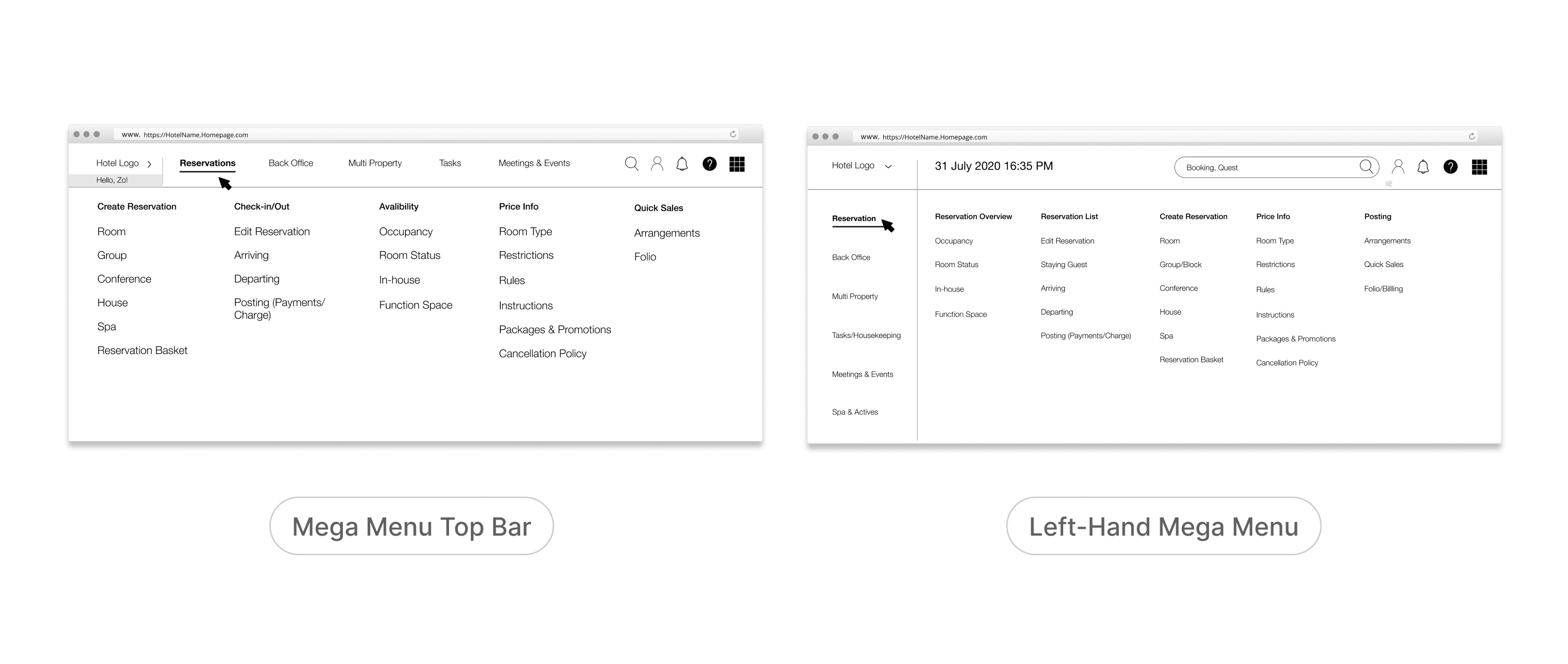
Desktop Option 1 Icon launcher menu - Preferred option
Advantages
Menu options can be revealed on hover, click or tap
No scrolling – everything is visible at once
Disadvantage
Possibly too many options for some users
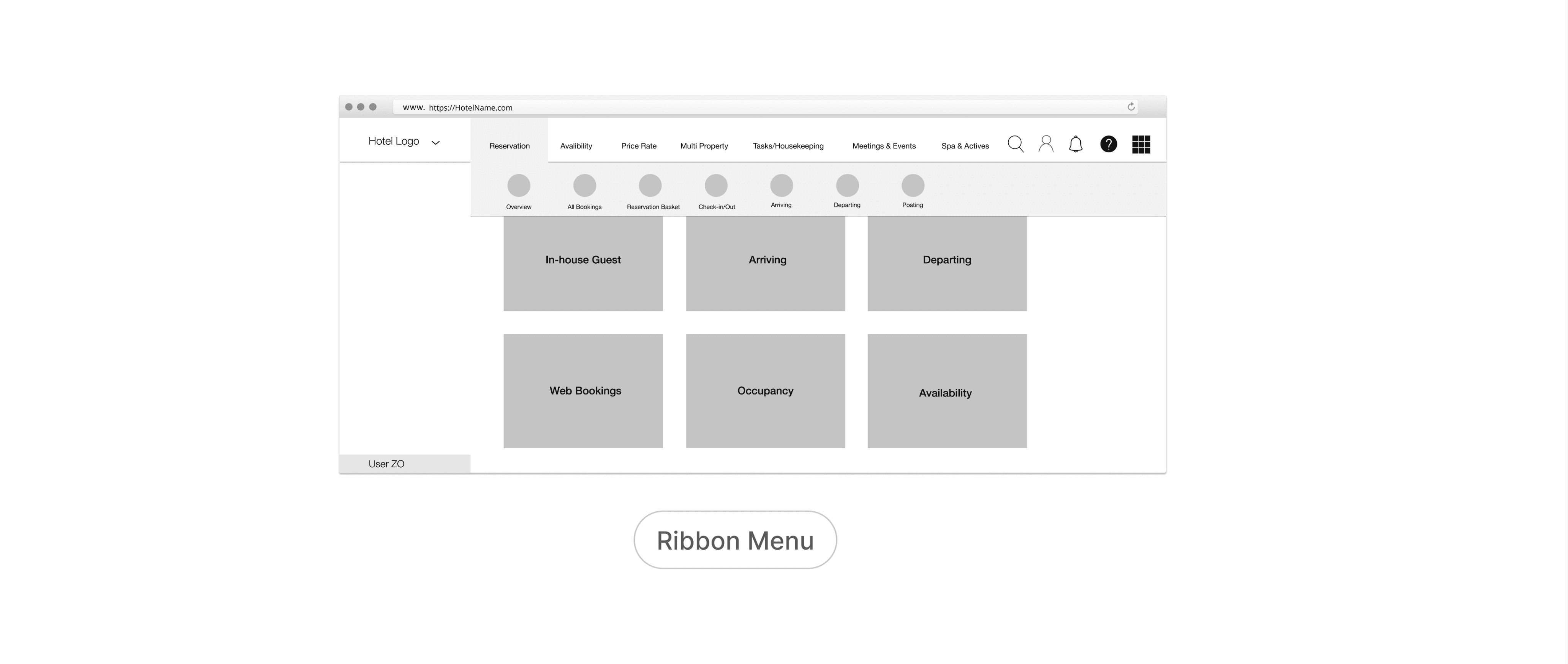
Desktop Option 2: Top Ribbon Menu
Advantages
Divide features together with iconsAssist user with icon-based visualizations of actions
Users are familiar with this navigation
Disadvantage
Requires more clicksLess vertical screen space
Users can’t see “level 3” actions unlike the others
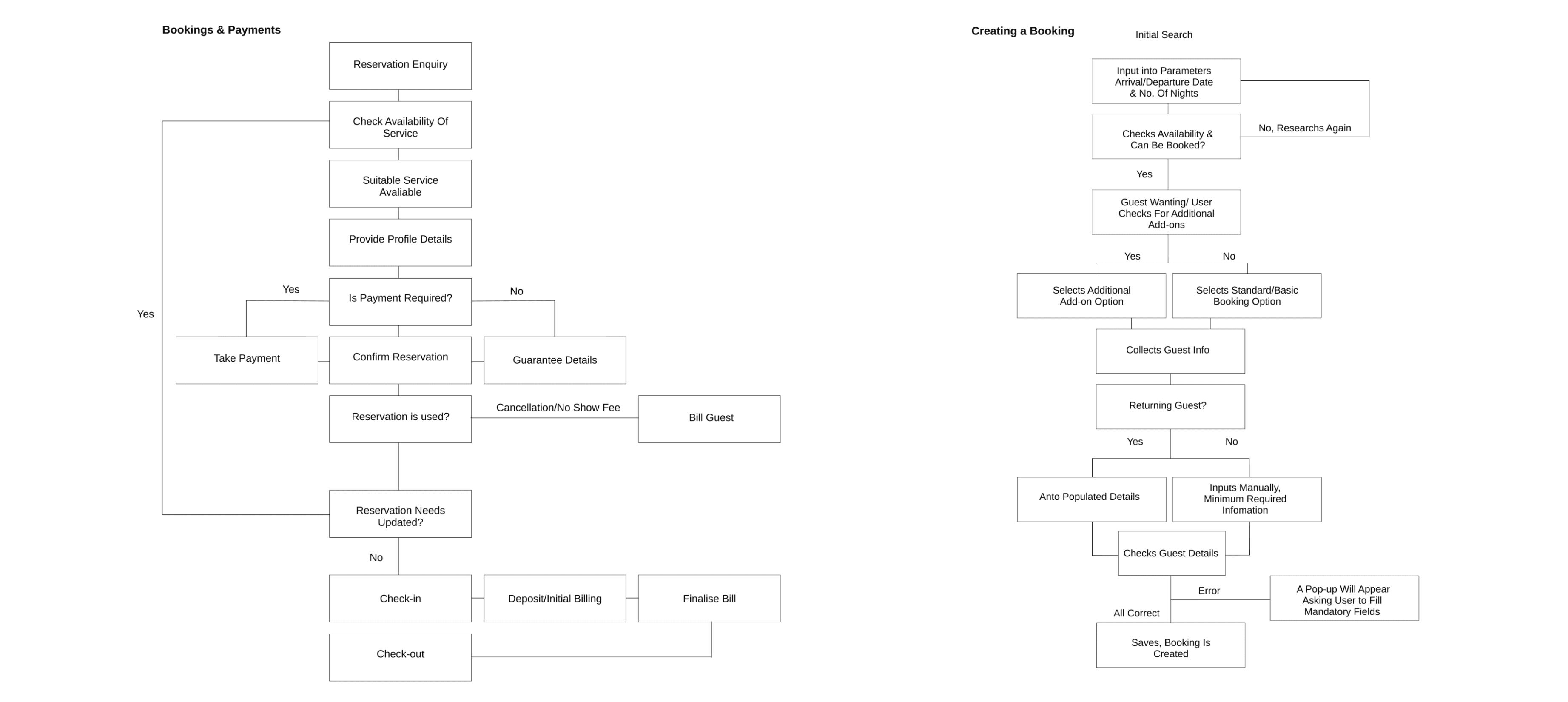
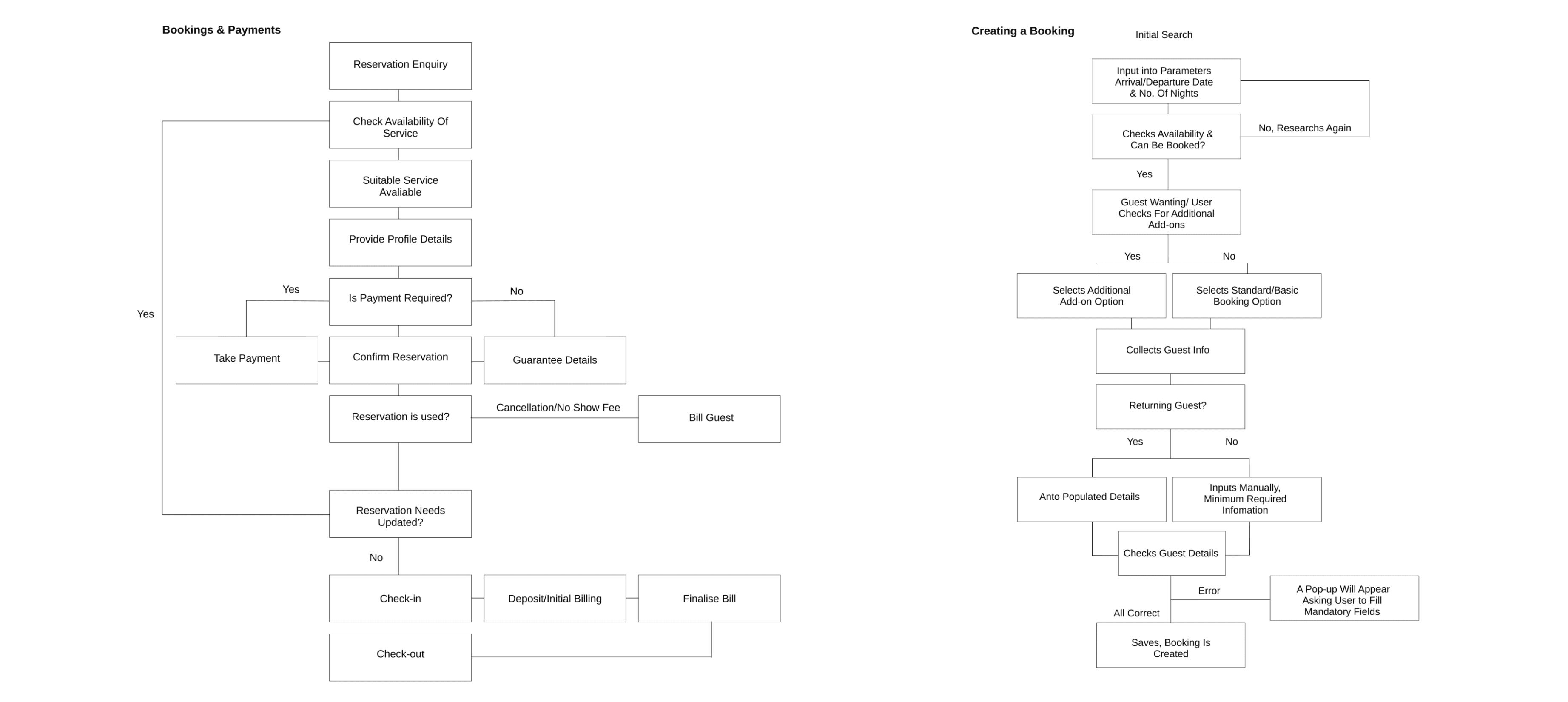
Above example of high level user flows.
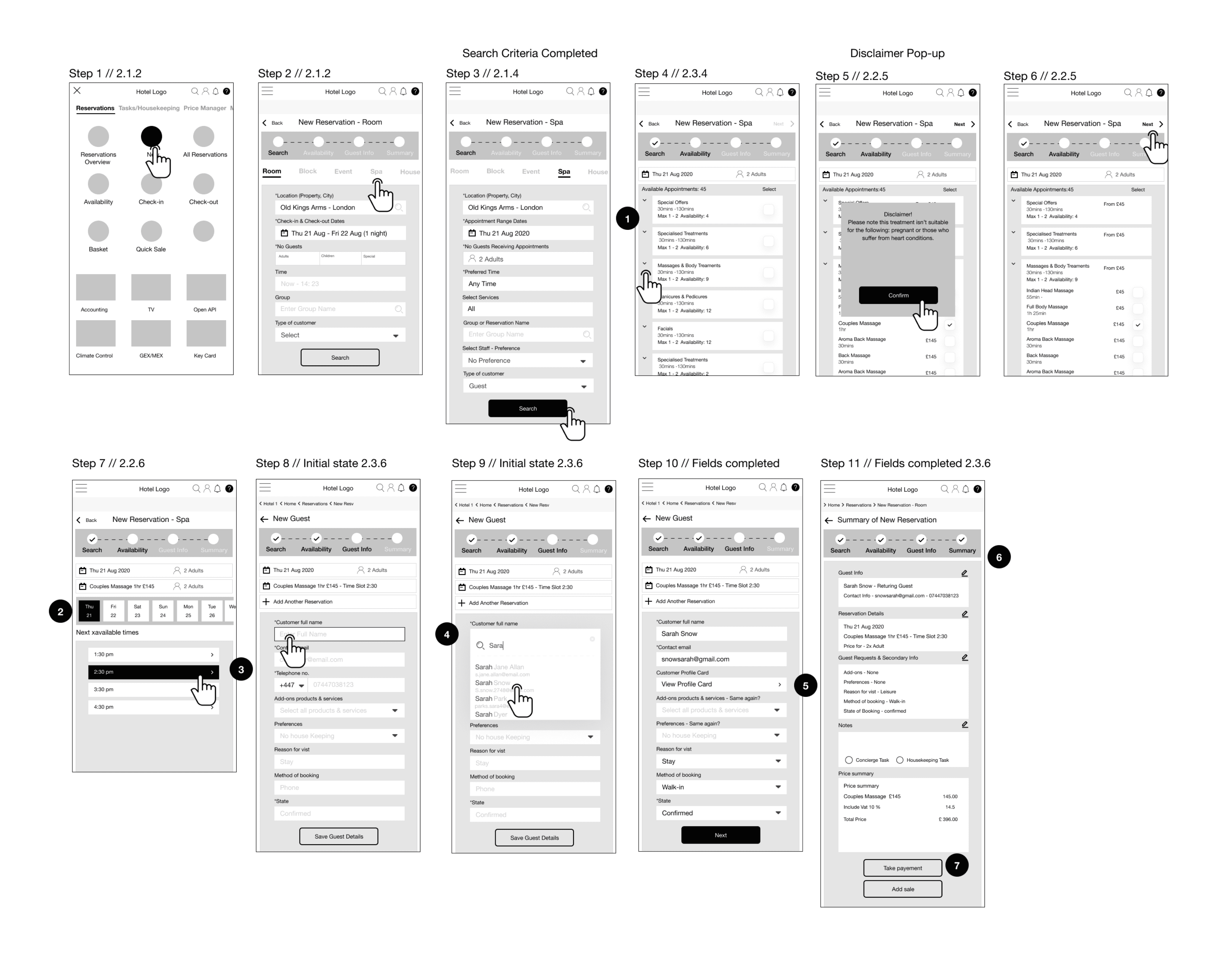
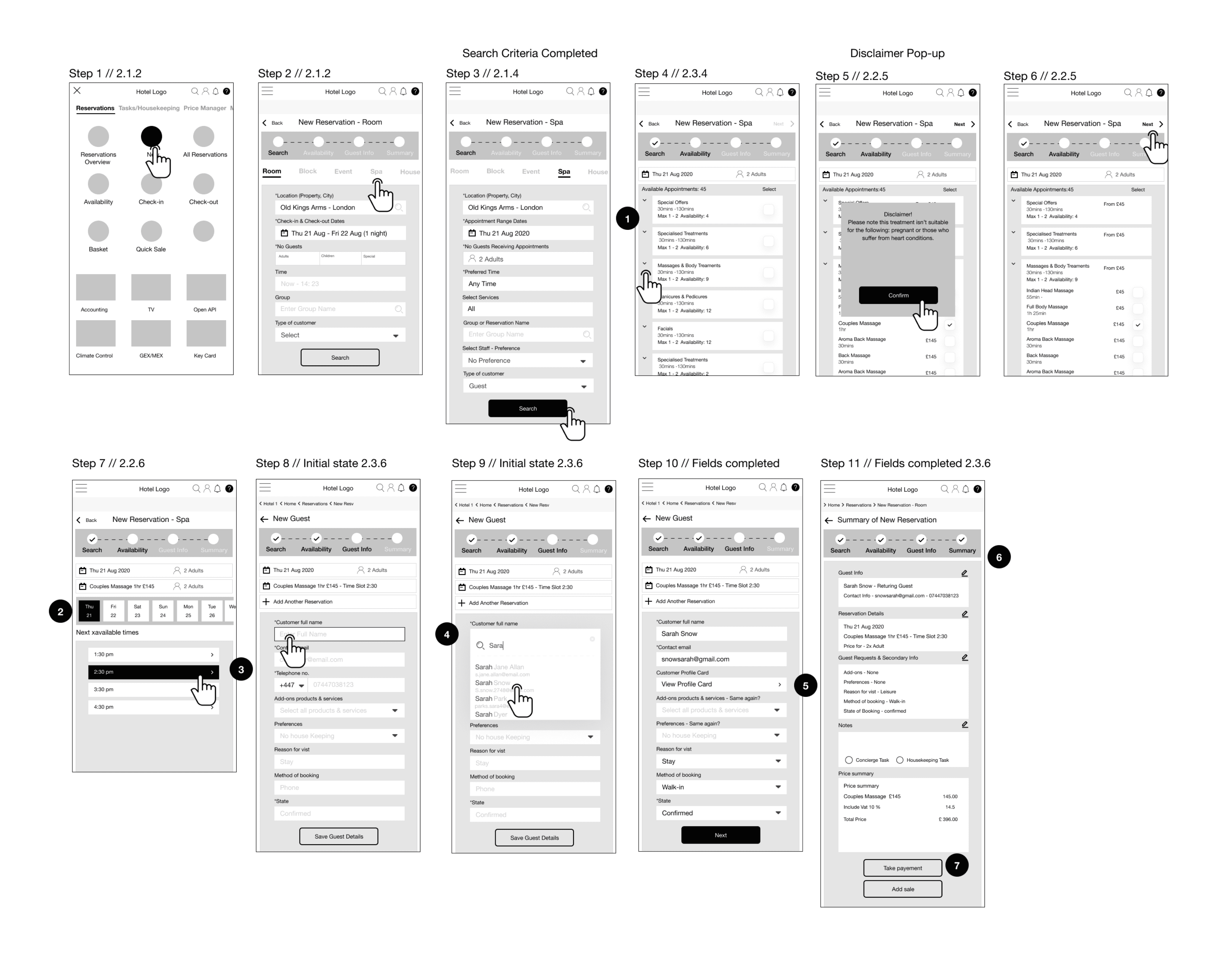
Example above is booking spa appointment and linking to guest profile.
Zohrane ⏤ 2024